What Are Related Keywords?
Related keywords are terms and phrases that are thematically related to the main topic a webpage is covering.
There are two types of related keywords:
- Secondary keywords: Supporting terms you want to rank for that make your content relevant to more searchers. For example, a secondary keyword for a page focused on the main keyword “how to eat healthy” could be “tips for eating healthy.”
- Semantic keywords: Conceptually related terms you don’t necessarily want to rank for but that help search engines understand the context of your content. Semantic keywords for an article on “how to eat healthy” could include “whole foods,” “meal prep,” and “balanced nutrition.”
While some marketers have used the term “LSI keywords” to refer to related keywords, this isn’t accurate.
Google’s John Mueller has dispelled the idea that Google uses latent semantic indexing (LSI):
“There’s no such thing as LSI keywords — anyone who’s telling you otherwise is mistaken, sorry.”
Why Do Related Keywords Matter?
Using related keywords in your content helps you establish topical relevance and gives search engines a better understanding of your content.
Your site can then rank higher in search results for more keywords. This may translate to additional visits and conversions.
Related keywords can benefit your pay-per-click (PPC) advertising efforts as well. Because campaigns that target semantic and secondary keywords can drive additional relevant traffic.
Integrating related keywords can also support generative engine optimization (GEO) because AI tools consider the meaning and structure of content and aren't necessarily looking for a single keyword.
For instance, say your article on how to eat healthy also discusses topics like meal planning, balanced nutrition, and avoiding processed foods. AI models recognize these ideas as semantically related to healthy eating, even if the exact phrase “how to eat healthy” isn’t mentioned.
How to Find Related Keywords: 6 Proven Ways
You can use several tools and techniques to get related keywords:
Use the Keyword Magic Tool to Build Keyword Lists
Using Semrush’s Keyword Magic Tool is an easy way to find secondary keywords based on a single starting term.
Say you’re drafting an article focused on the keyword “how to eat healthy.”
Enter this keyword and click “Search.”
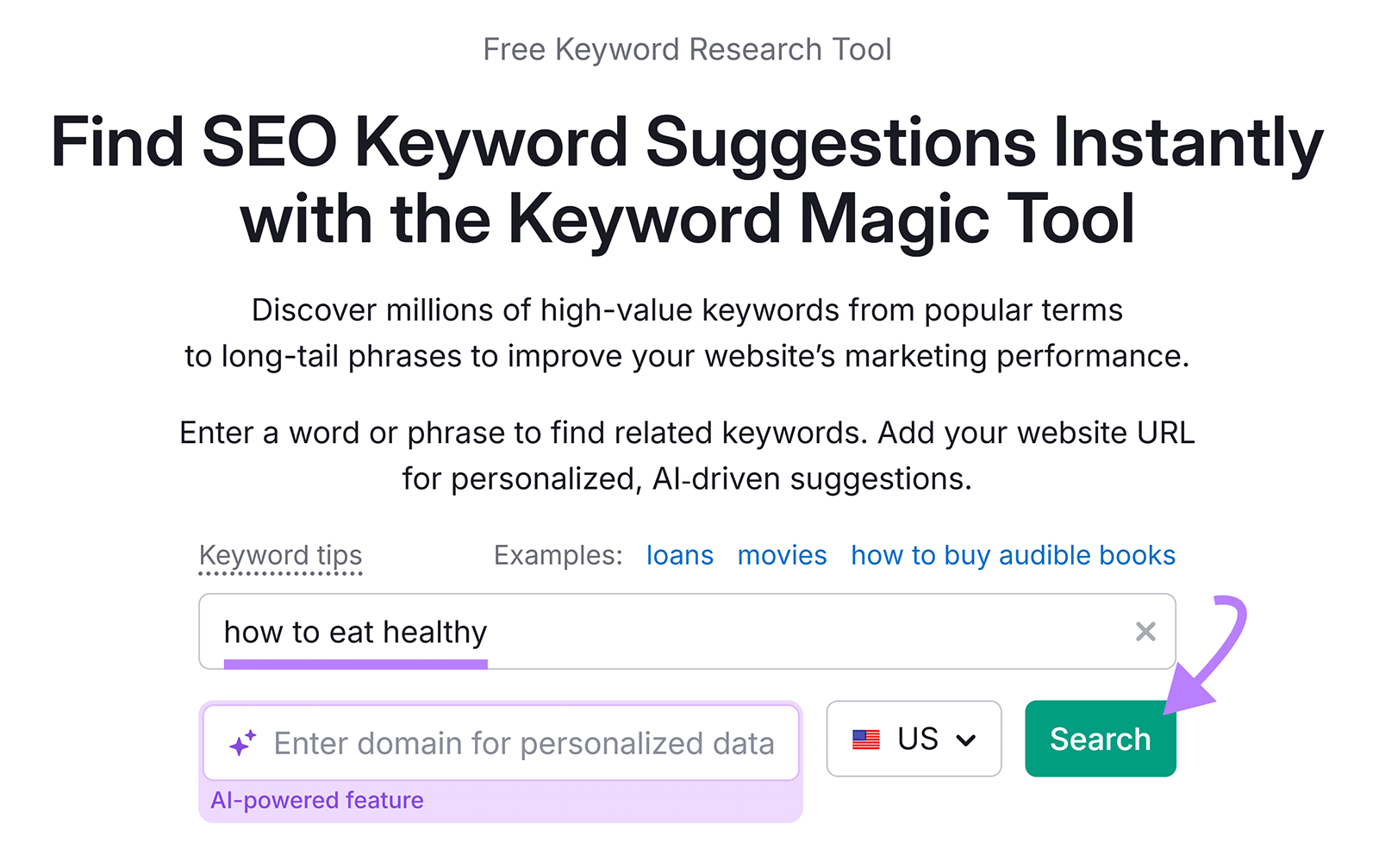
Now, head to the “All Keywords” tab.
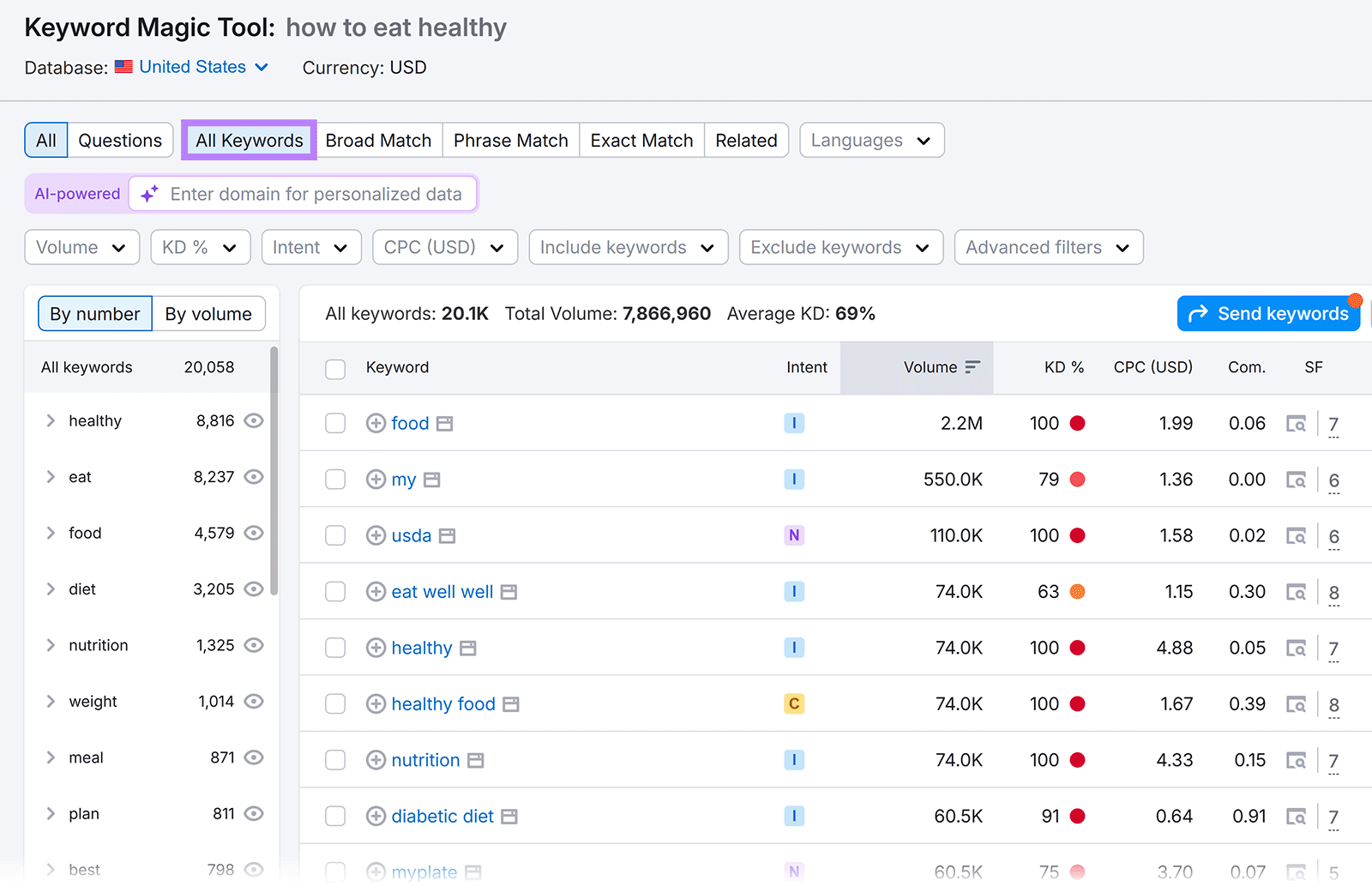
Scroll through the list to find relevant options.
Here are a few examples of relevant keywords:
- “food pyramid”
- “healthy meal ideas”
- “balanced diet”
Some of these can act as secondary keywords that inform sections of your articles. For instance, an H2 section could explain the concept of the food pyramid.
The Keyword Magic Tool provides search volume—how often a keyword is searched each month on average—and keyword difficulty (KD)—how difficult it is to rank for a keyword on a scale out of 100 —metrics for each keyword.
It’s a good idea to look at volume for secondary keywords to get a sense of how much additional traffic they might drive.
Mine Google’s Autocomplete Feature
Google’s autocomplete suggestions are a great source of related keywords. Because they partially reflect what actual users have been searching.
The autocomplete function predicts your search query once you start to type. And those suggestions can serve as secondary keywords to add to your content.
For instance, if you type “how to eat healthy” into Google, you might see suggested searches like these:
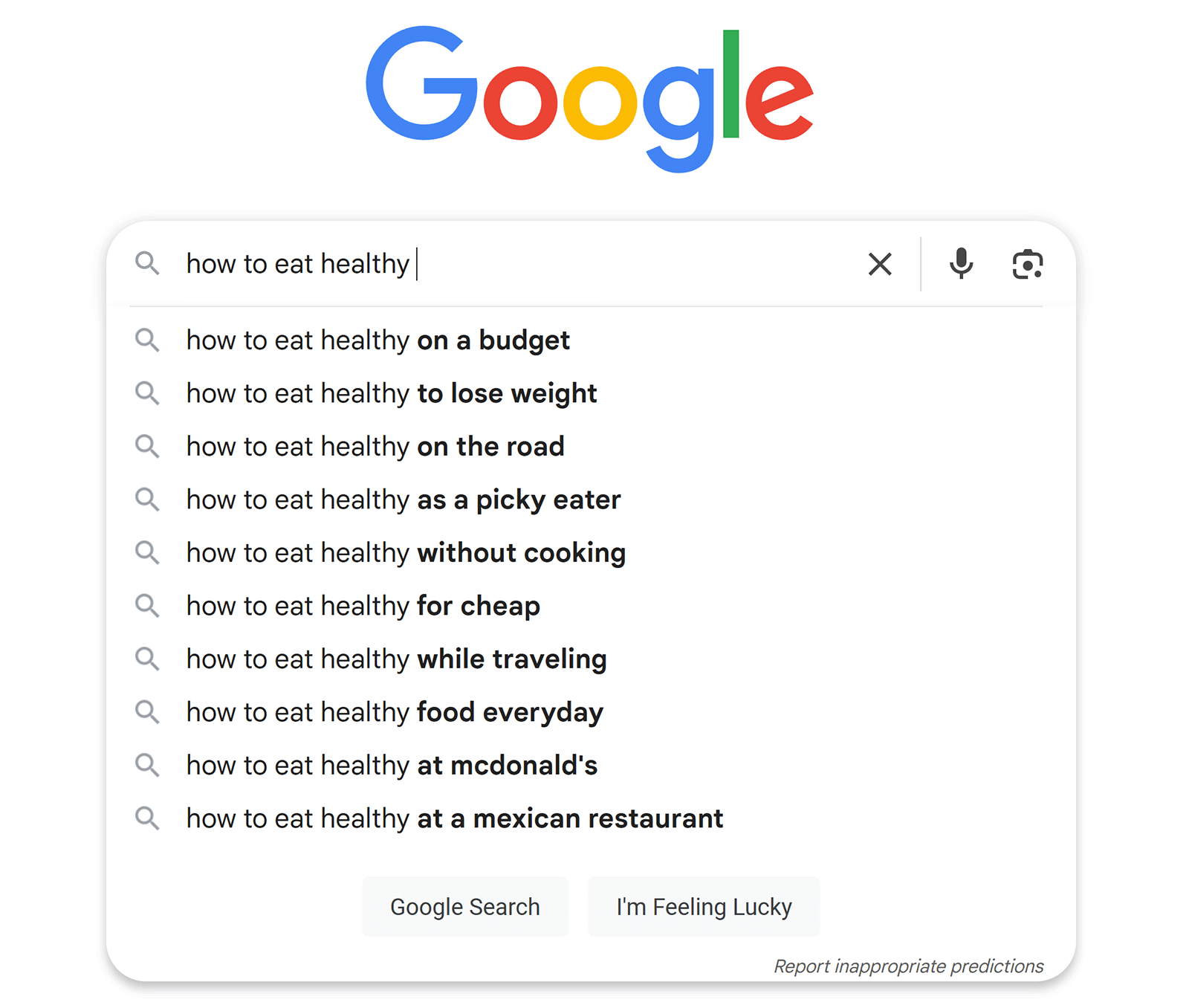
Get Ideas from People Also Ask & People Also Search For
People Also Ask (PAA) and people also search for (PASF) are Google search features that reveal similar queries you can use as related keywords.
PAA boxes show the questions related to your search term and answers to them. The feature also displays a link to the source used to generate that answer:
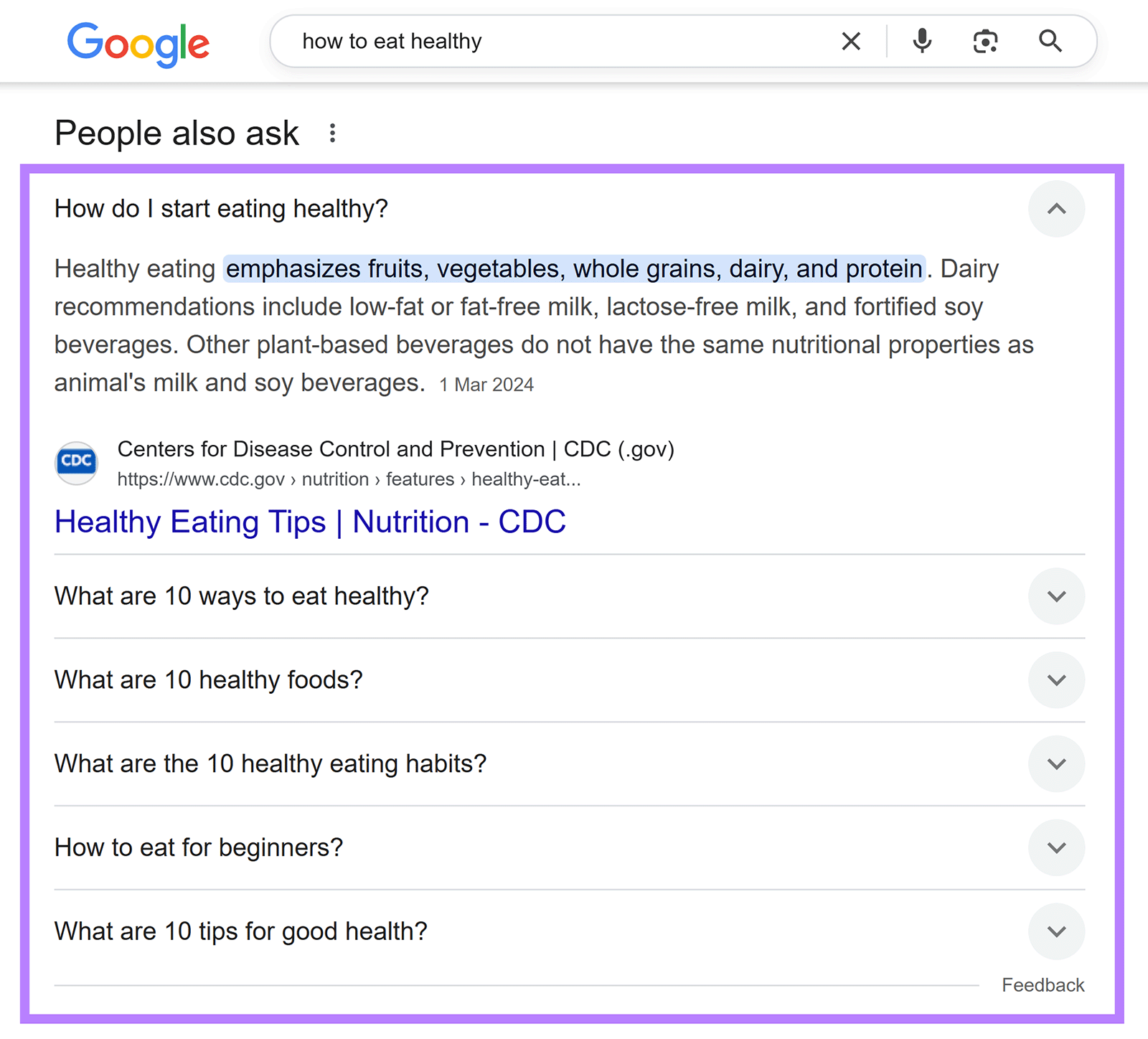
Mentioning and answering these questions in your content increases the chances of your pages being cited in PAA boxes. This can translate into more visibility and even visits.
PASF displays related queries at the bottom of most search results pages. These queries are informed by your initial query and the behavior of other users. They’re designed to help you explore related topics.
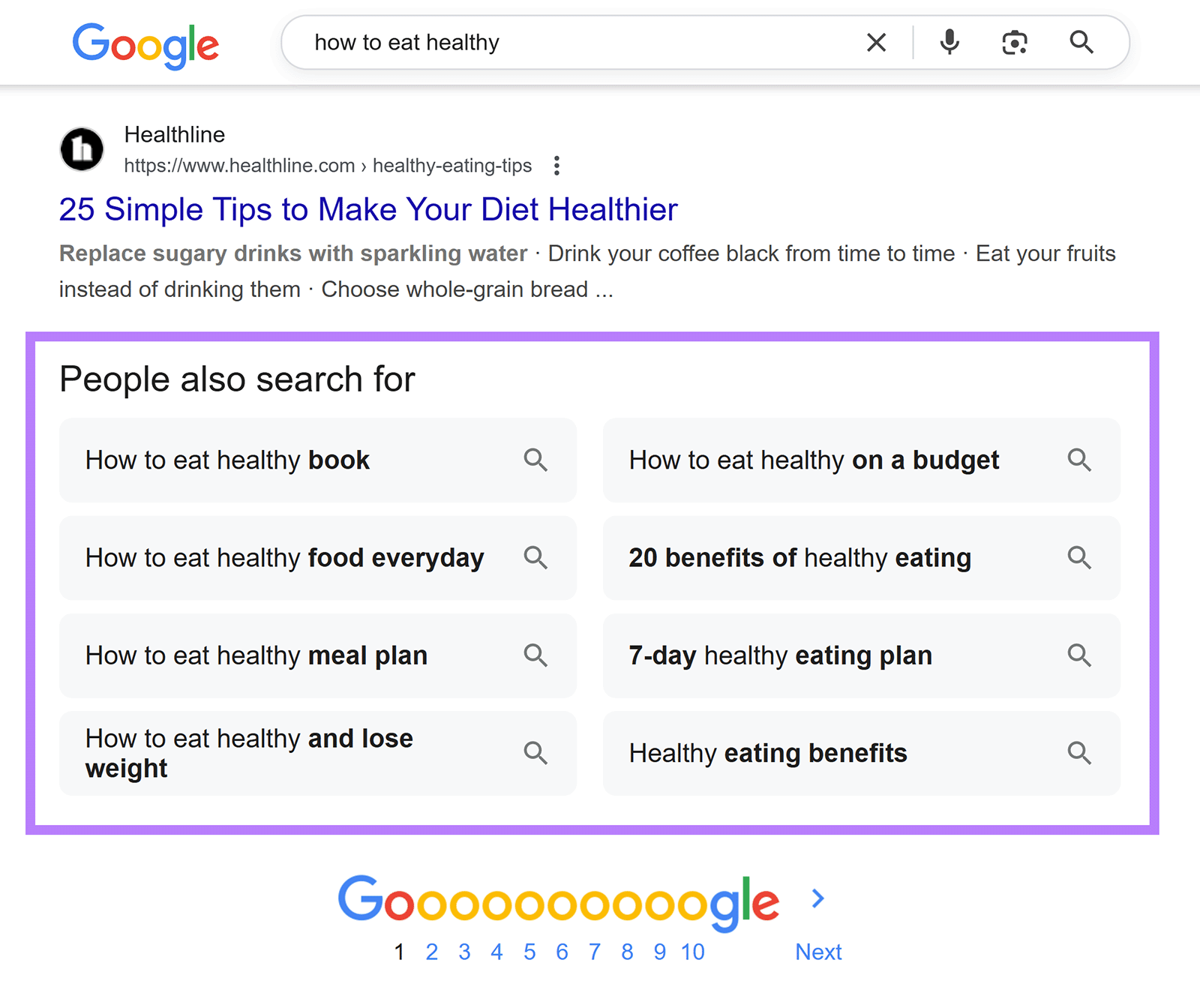
You can integrate some of the PASF suggestions into your content as secondary keywords. Or consider creating new pages that target these terms.
Reverse-Engineer Competitors’ Keywords
Analyzing your search competitors can reveal a wealth of related keywords.
Do a quick Google search to see which pages rank for the keywords you’re creating content for.
Like this:
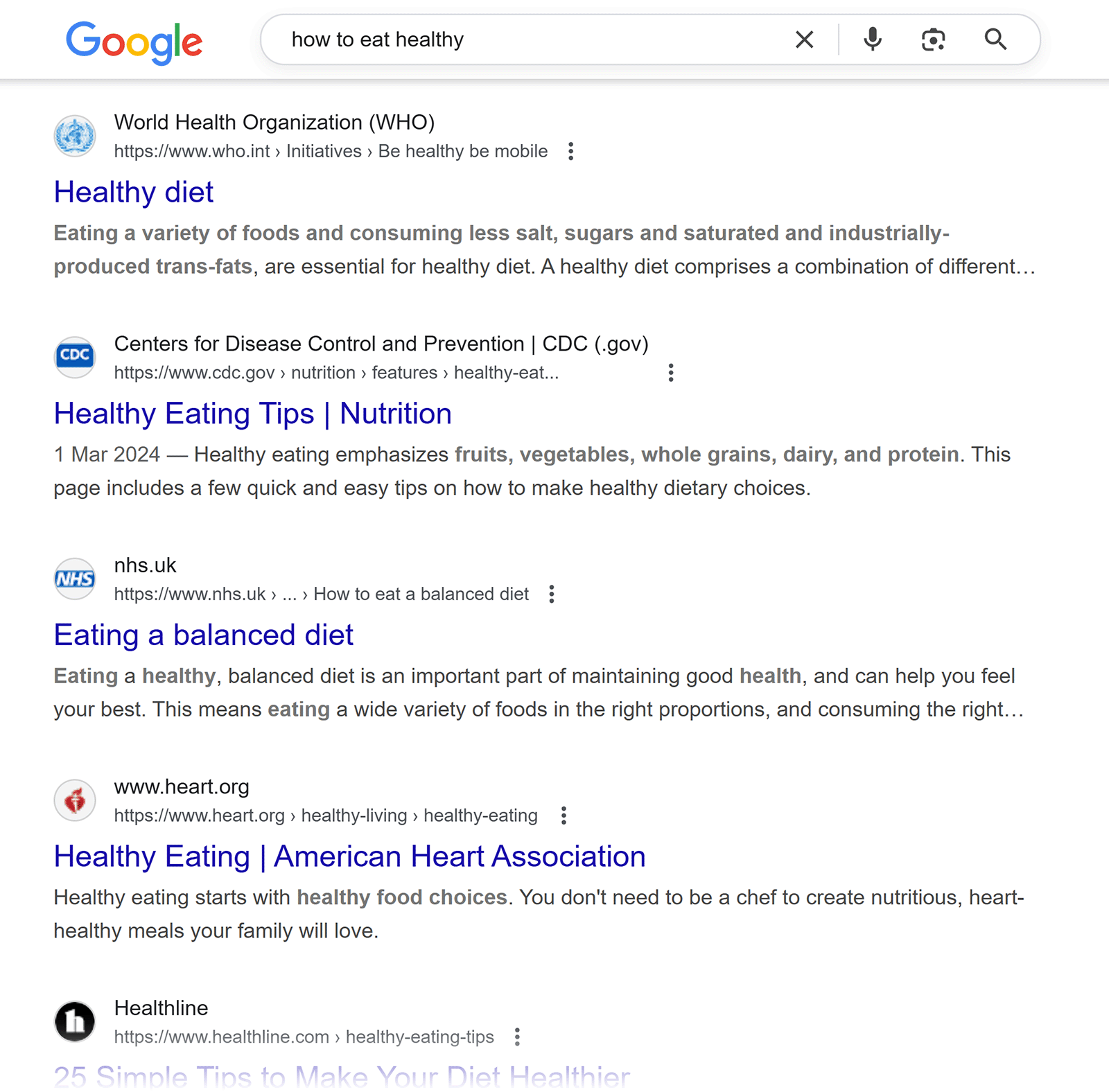
Then, use Semrush’s Organic Rankings tool to analyze the top-ranking pages.
Enter the first competing URL, select your target country, and click “Search.”
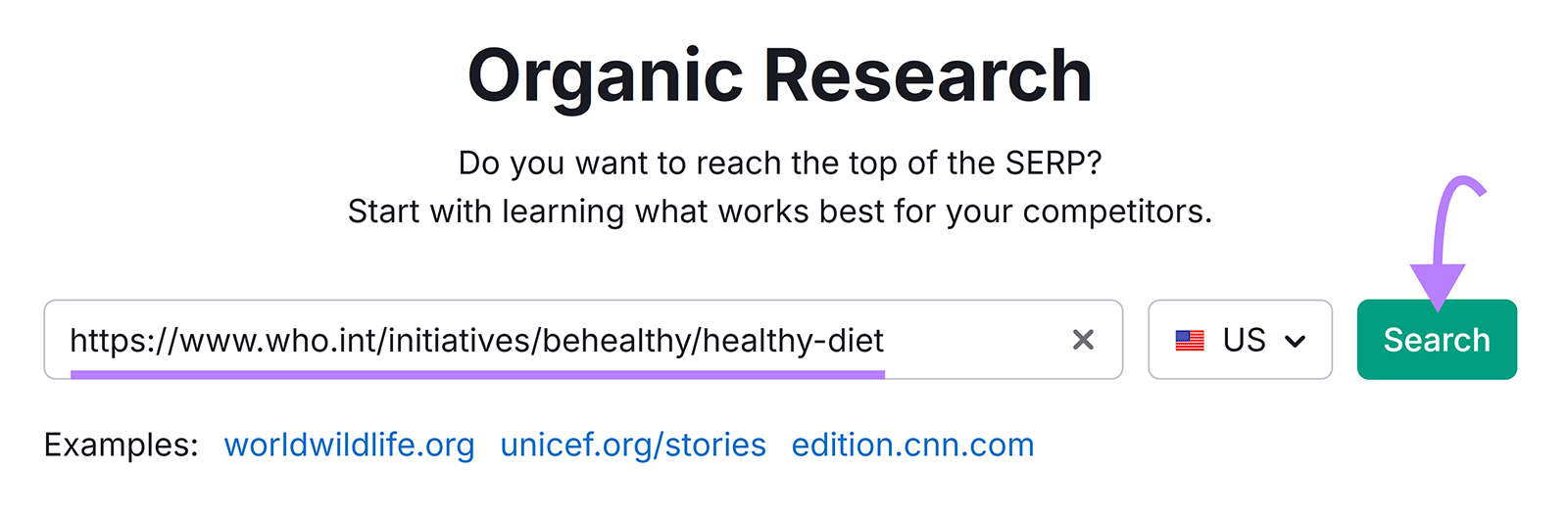
Select “Exact URL” from the drop-down menu on the next page.
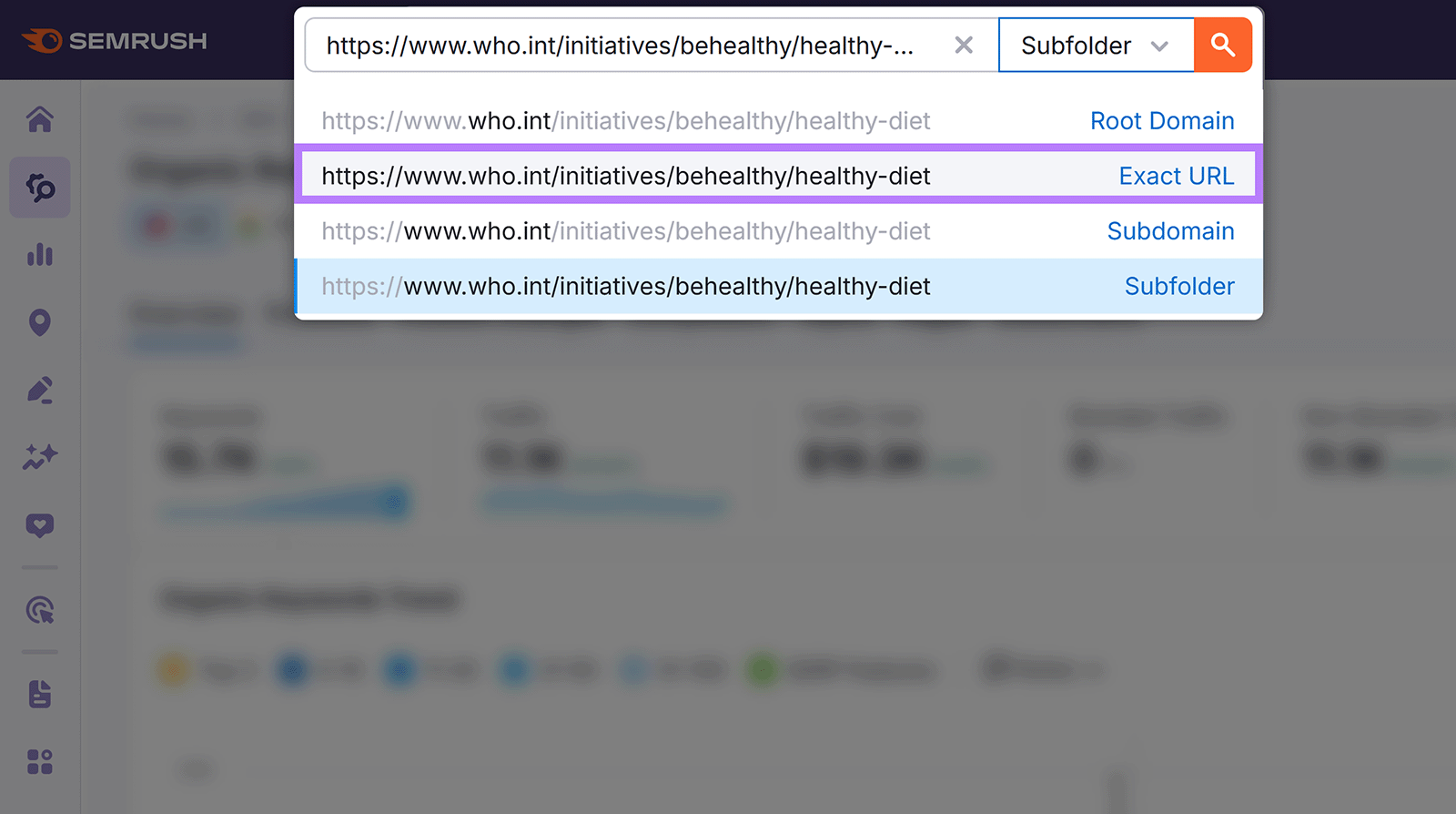
Next, click on the “Positions” tab to see various keywords the entered page ranks for.
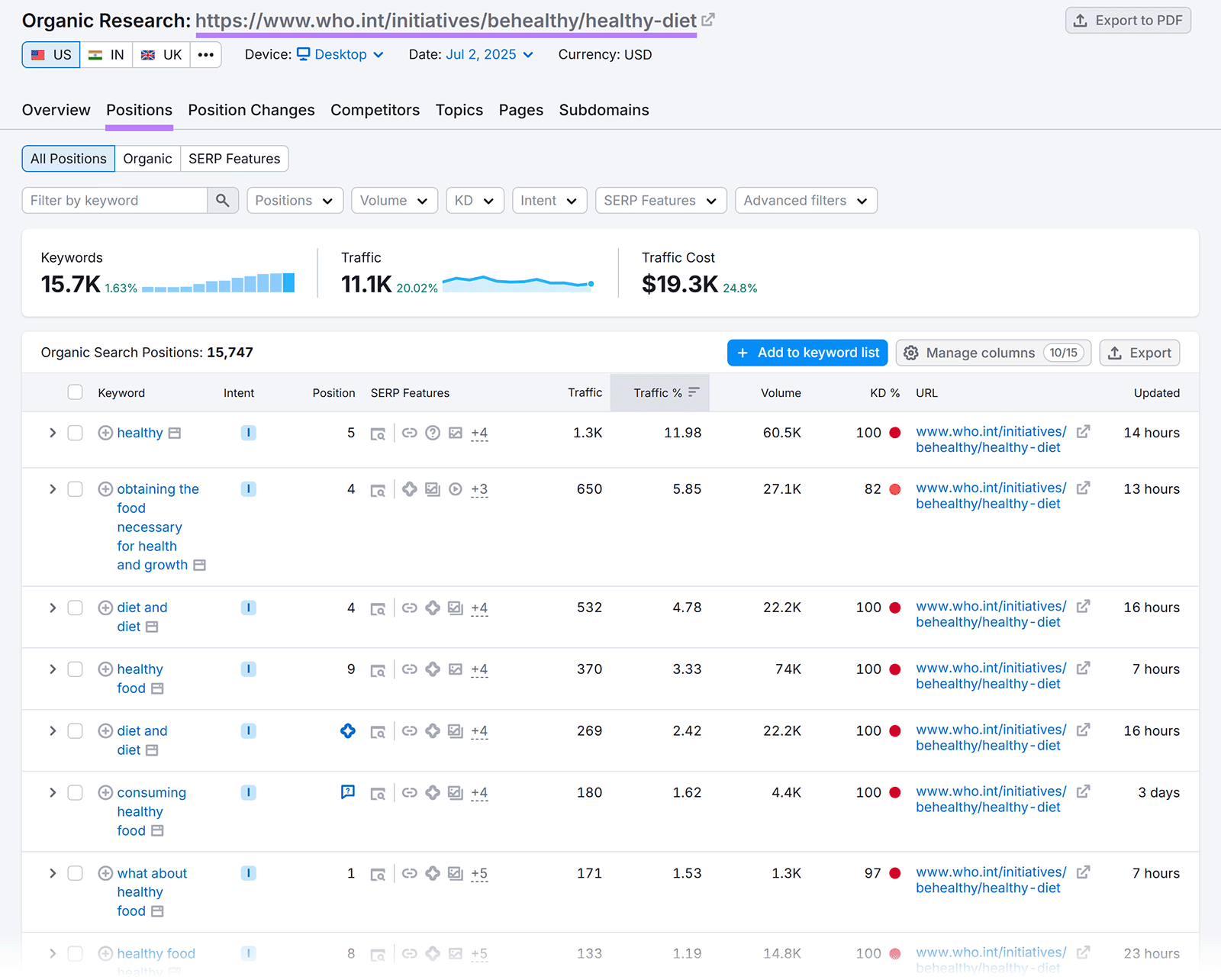
Go through these keywords and pick those that align well with your page’s topic.
Repeat this process for each page in the top 10 positions. You’ll then have a long list of secondary keywords that you can integrate into your content.
Surface Hidden Gems in Google Search Console
You can also find related keywords by reviewing your content’s keyword rankings in Google Search Console (GSC).
GSC has data on your pages’ ranking positions, search clicks, impressions, and more.
Once you open the tool, navigate to “Search results” under the “Performance” section. And check the box next to “Average position”:
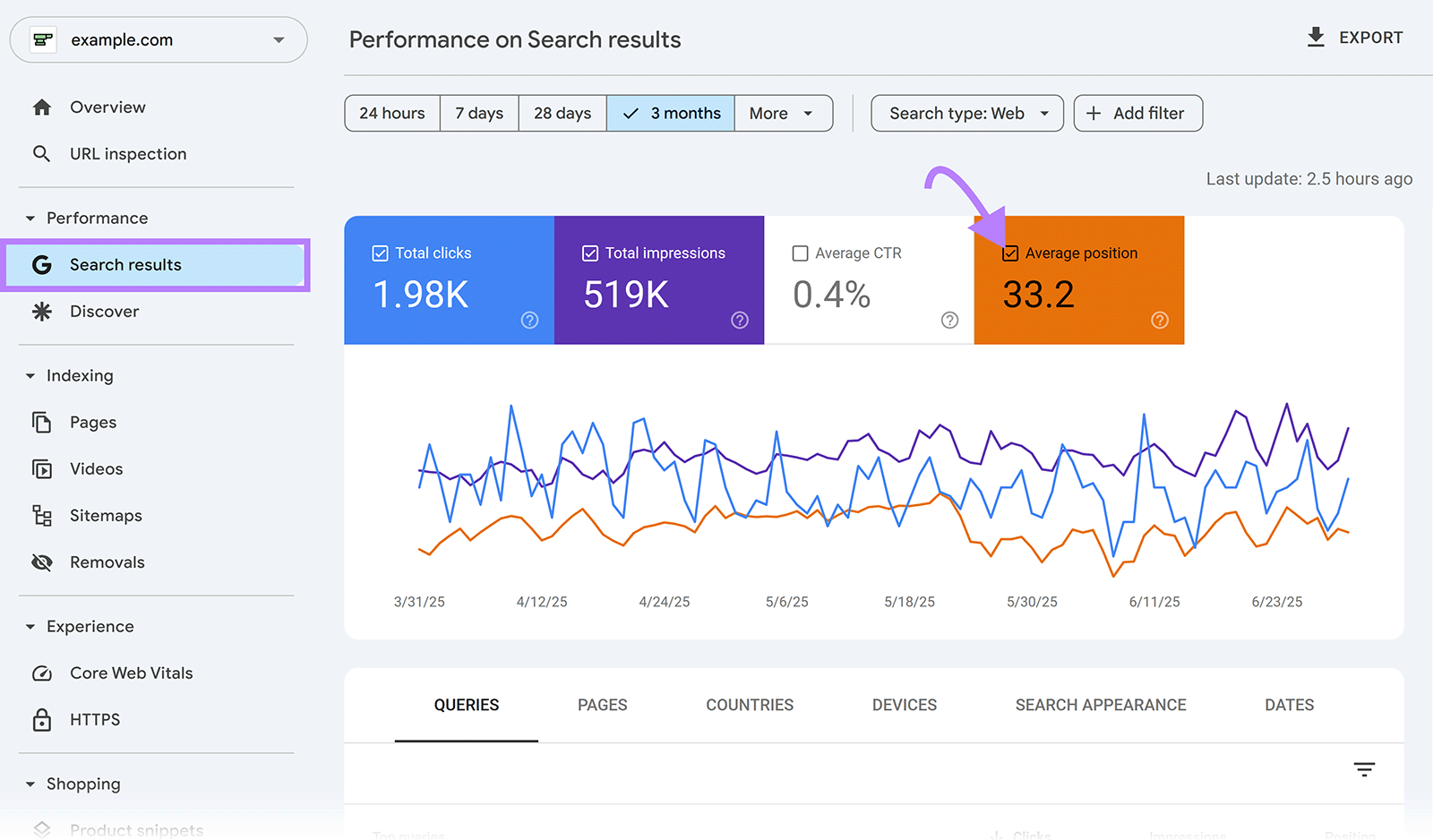
This report lists the search queries your site is showing up for.
Click “+ Add filter” and choose “Page” from the drop-down menu to focus on a specific page you want to add related keywords to.
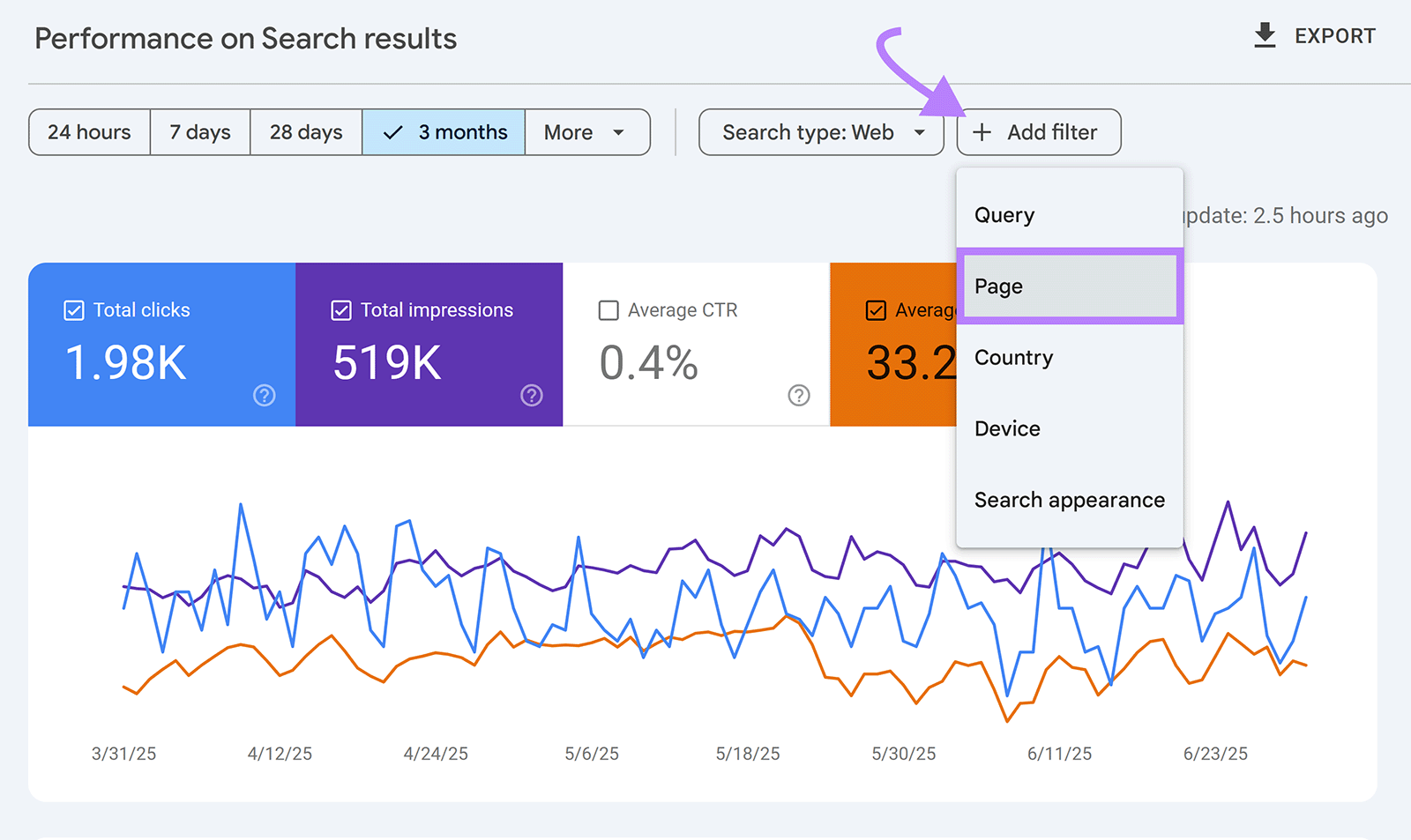
Next, pick “Exact URL,” enter the URL of the page you want to analyze, and click “Apply.”
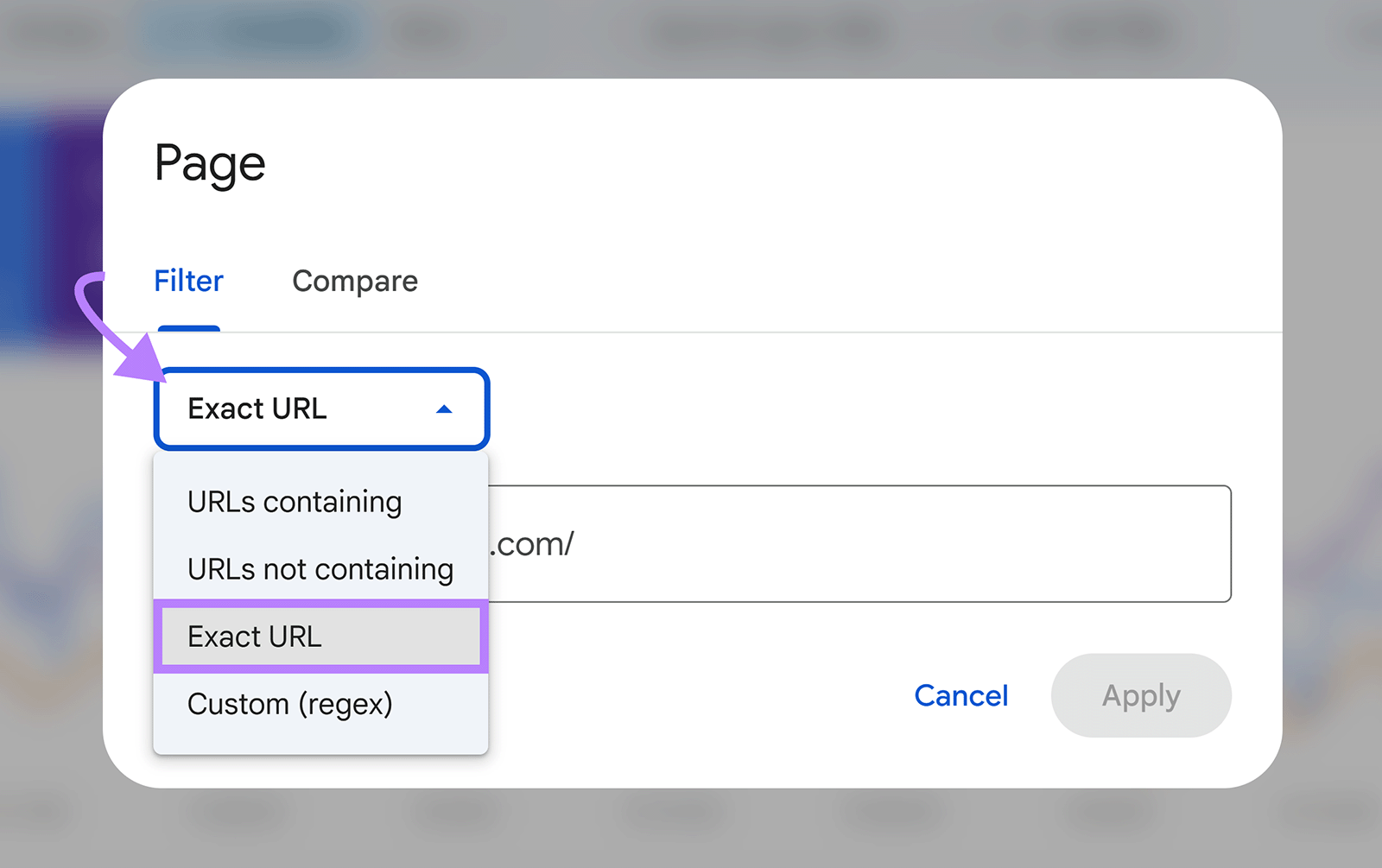
Scroll down to see all the keywords the page ranks for.
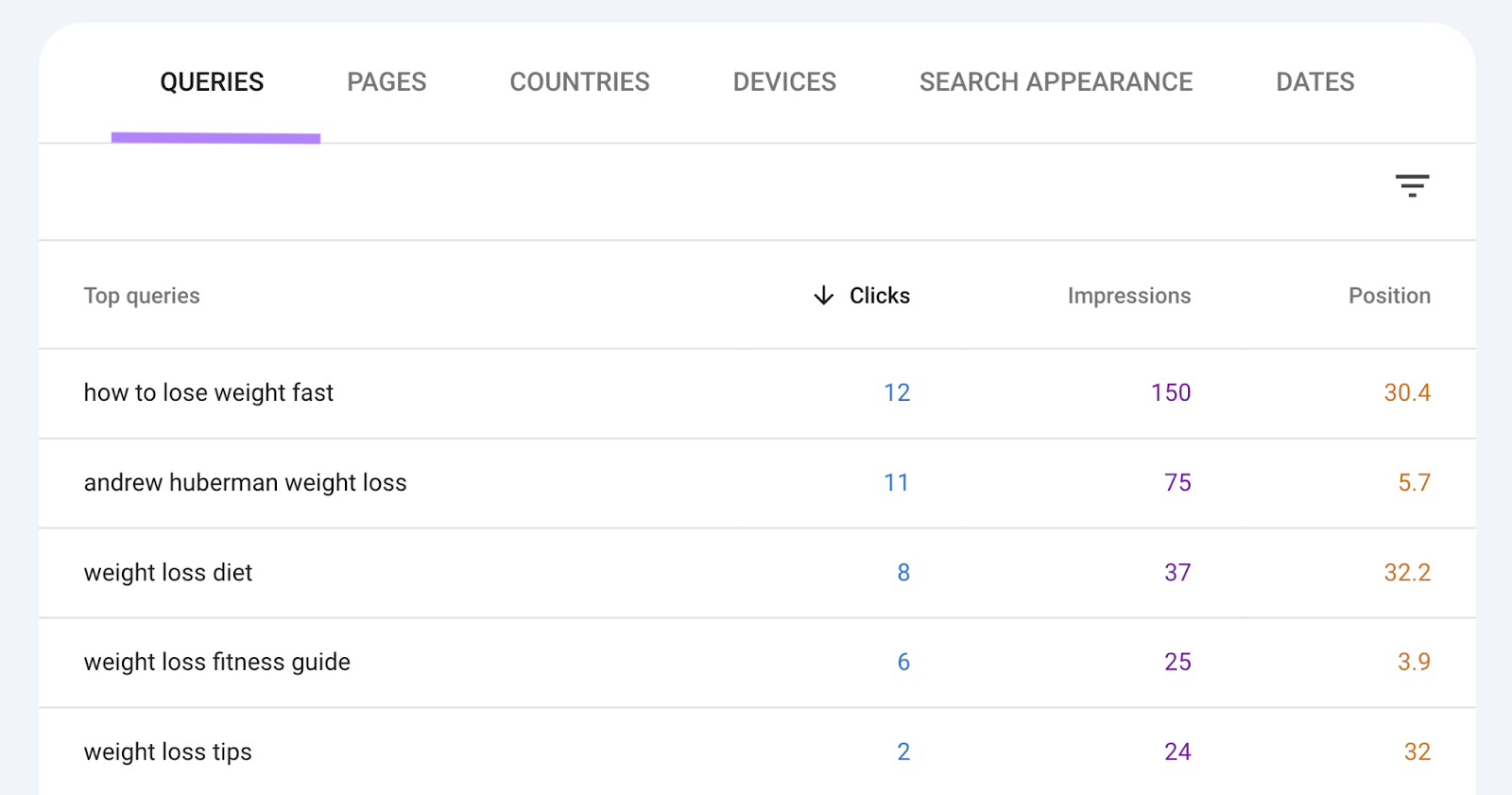
Now, revisit your content to see whether you can include these keywords.
Ensure these queries are mentioned. In some cases, consider adding an entire paragraph or section to provide information on relevant queries.
That way, you increase your chance of ranking highly for that term and getting more traffic.
Prompt AI & Validate the Responses with Real Data
Prompting artificial intelligence (AI) tools like ChatGPT, Claude, Gemini, and others can provide related keyword ideas that are worth exploring.
For instance, here are some relevant keywords ChatGPT suggested for the article on how to eat healthy.
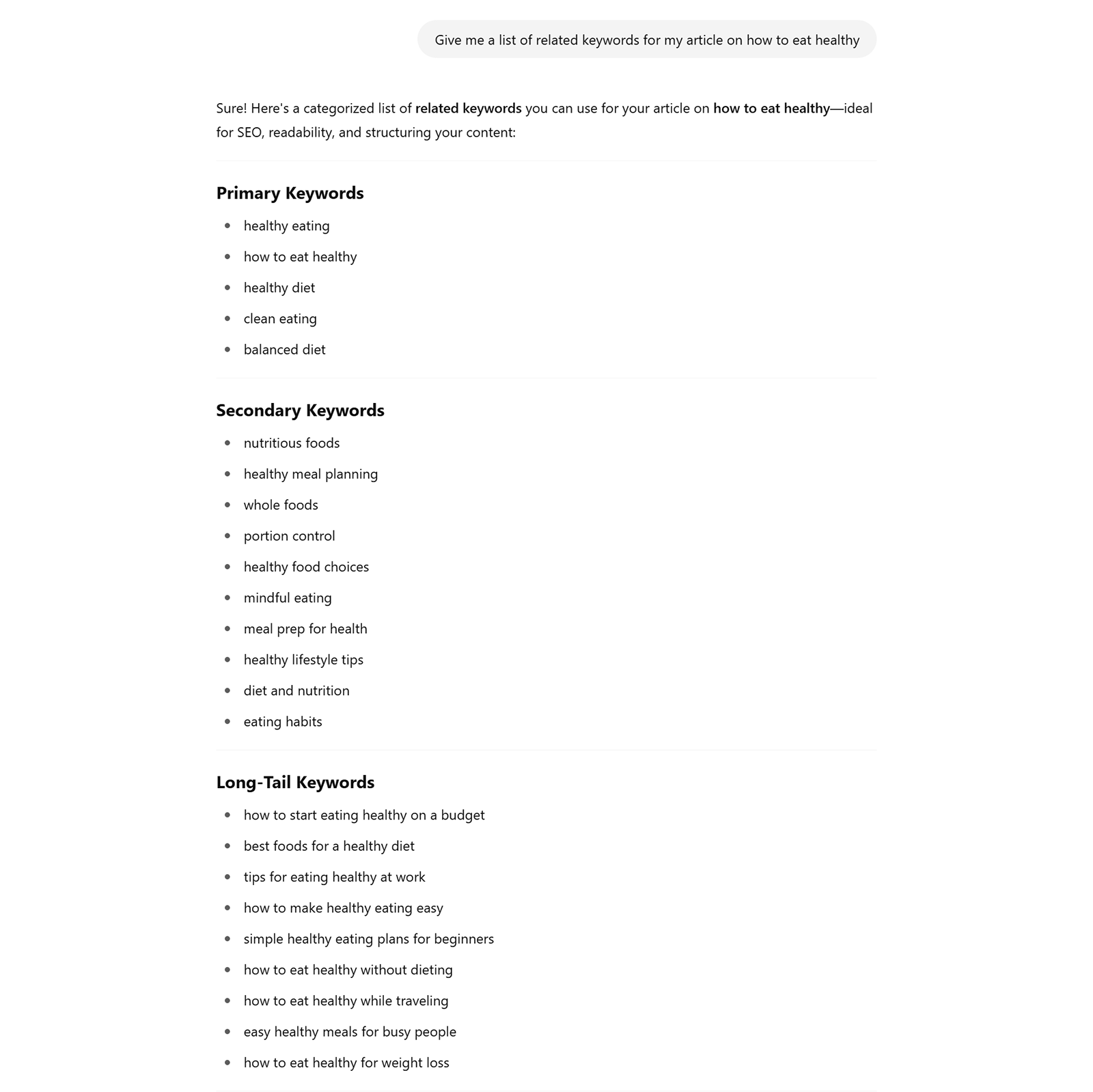
These recommendations look great. But AI tools don’t have access to relevant metrics like search volume or keyword difficulty.
Use Semrush’s Keyword Overview tool to validate each proposed keyword. To ensure people are actually searching for those queries.
Head to the tool, add your keywords, select a location, and click “Search.”
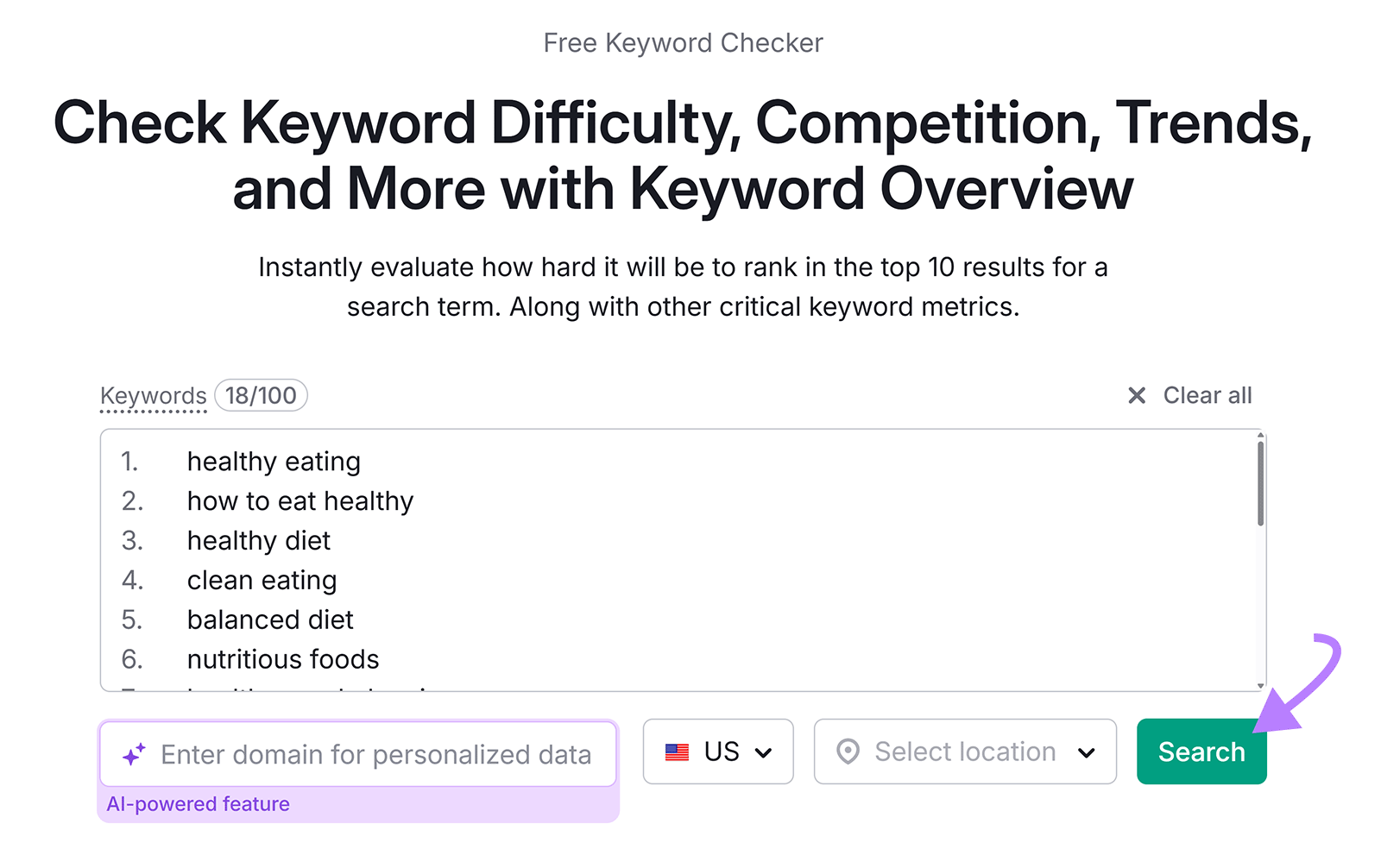
On the next page, you’ll be able to review search volume, keyword difficulty, and other data points.
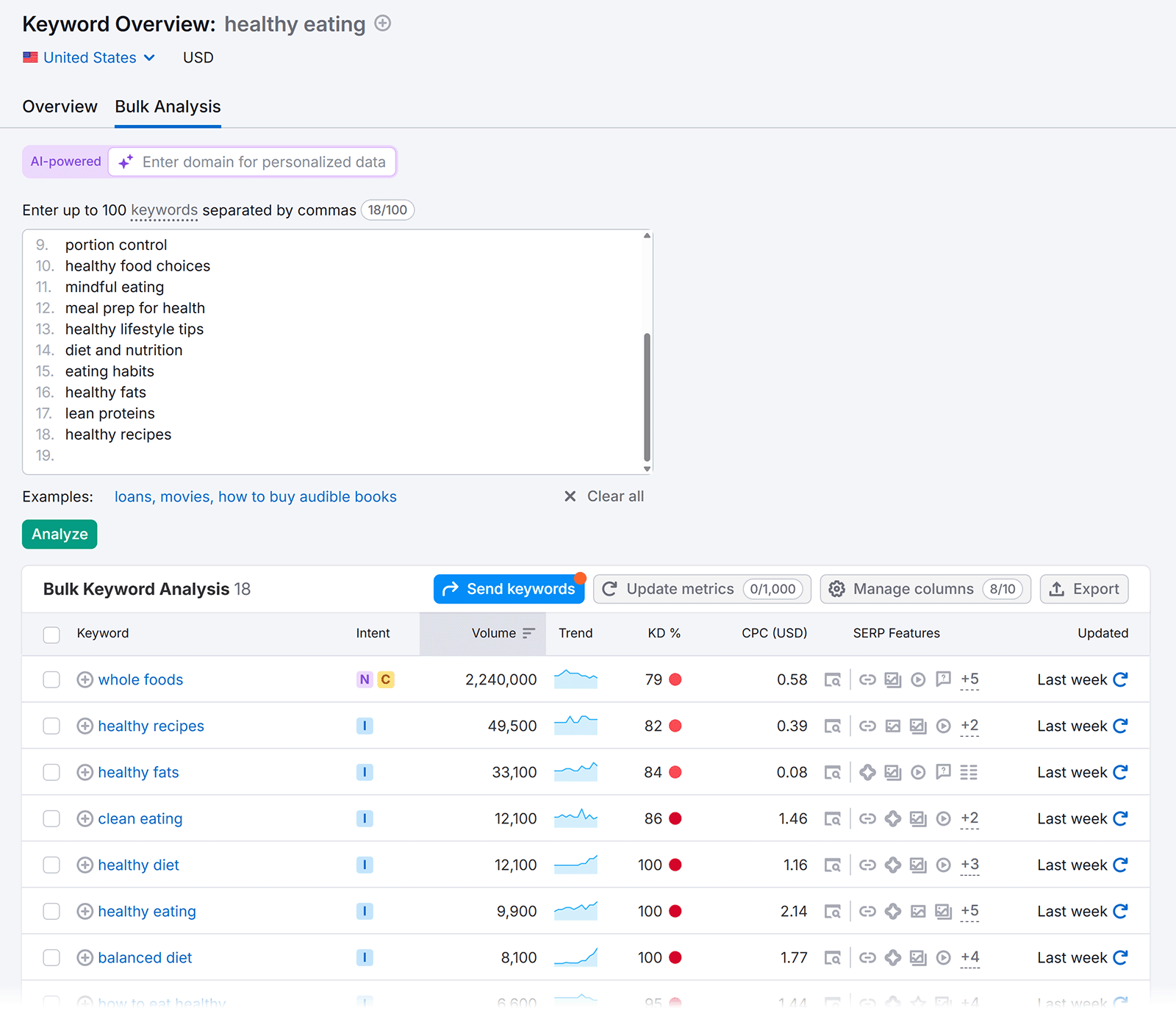
This helps you learn how many people are searching for this keyword. And whether adding it might bring additional search traffic.
How to Use Related Keywords in Your Content
Integrate related keywords naturally into your content to increase the content’s relevance. And consider using them to build topic clusters.
Let’s cover both methods:
Add Related Keywords to Individual Webpages
Add related keywords in relevant on-page positions, such as headings, body, and anchor text for internal links to help both traditional search engines and AI tools better understand your content.
Some keywords may warrant entire sections, so it often makes sense to add them in H2 or H3 headings. Other keywords may only be mentioned sparingly in the body of your piece.
In some cases, you may already have an entire article on a related keyword. You can use the keyword as anchor text for linking to that article.
We can see the impact of incorporating related keywords by studying Semrush’s article on local SEO.
This piece ranks at the top of the results for “local SEO.” It also mentions and ranks well for various related keywords:
| Related Keyword | On-Page Position | Ranking Position |
| what is local SEO | H2 heading | 1 |
| why is local SEO important | H2 heading | 7 |
| how local SEO works | H2 heading | 1 |
| how to do local SEO | H2 heading | 3 |
| local seo strategy | body | 1 |
| local search engine optimization | body | 1 |
Let’s check whether other top-ranking pages mention these terms (as seen on June 27, 2025, using Semrush’s SEO Toolkit):
| what is local SEO | why is local SEO important | how local SEO works | how to do local SEO | local seo strategy | local search engine optimization | |
| Backlinko | ✅ | ❌ | ❌ | ❌ | ✅ | ❌ |
| Wikipedia | ❌ | ❌ | ❌ | ❌ | ❌ | ✅ |
| Mailchimp | ❌ | ❌ | ❌ | ❌ | ❌ | |
| U.S. Chamber of Commerce | ❌ | ❌ | ❌ | ❌ | ❌ | ✅ |
| WebFX | ✅ | ✅ | ❌ | ❌ | ✅ | ❌ |
| Yoast | ❌ | ❌ | ❌ | ❌ | ❌ | ❌ |
Build Topic Clusters with Related Keywords
Building topic clusters (groups of interconnected and topically related pages) allows you to use related keywords across multiple pages.
A cluster comprises a pillar (main) page that provides a broad overview of a broad subject and various cluster pages (subpages) that tackle related subtopics.
You can optimize pillar pages and subpages with related keywords. And connect the pages with internal links to help both users and search engines find related content.
Here’s an example of what a cluster can look like:
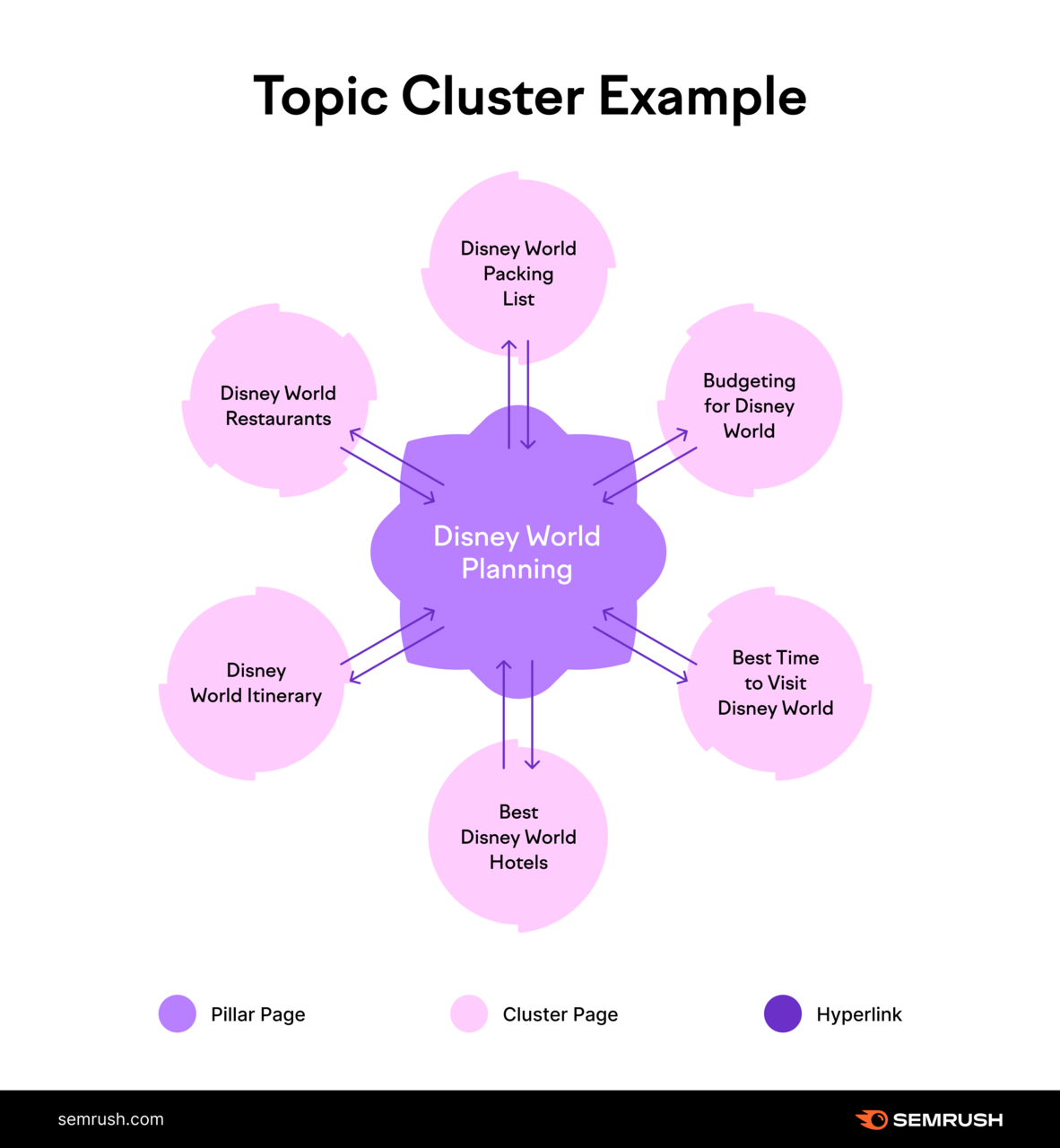
A topic cluster strategy can help you rank for more keywords and build topical authority.
Use Semrush’s Keyword Strategy Builder to create clusters automatically.
Head to the tool, add up to five seed keywords (broad terms related to your niche), and click “Create.”
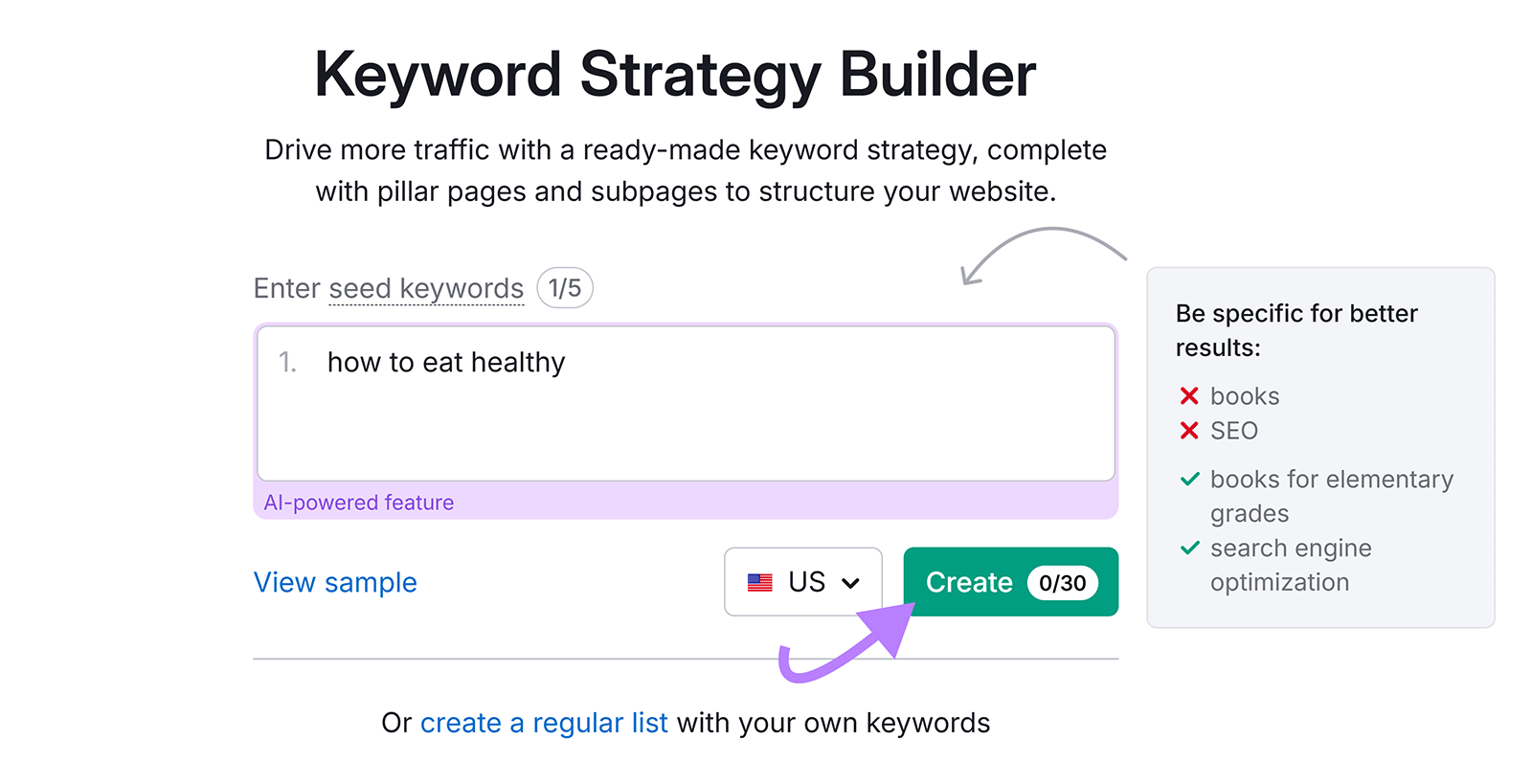
Once the analysis is done, you’ll reach the “Topics and pages” tab.
Scroll down to see various types of clusters (indicated by the tabs at the top of the table), such as clusters focused on high-volume keywords that are easy to rank for. Or clusters focused on driving conversions.
Keep scrolling to see the ideas themselves.
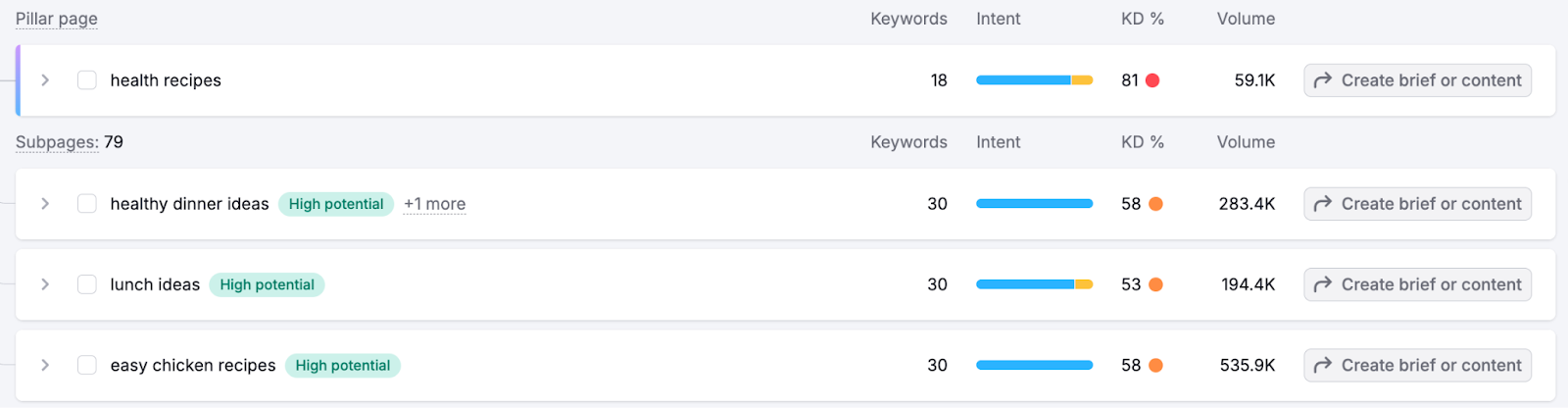
Review these clusters and pick those that are best aligned with your content goals.
Common Over-Optimization Mistakes to Avoid
Optimizing content for related keywords can sometimes go wrong.
Here are some common mistakes to avoid:
- Keyword stuffing with similar terms: Using "how to eat healthy," "ways to eat healthy," or "eating healthy on a budget" in every paragraph makes the text sound awkward and unnatural
- Keyword-heavy titles and headers: A title like "How to Eat Healthy: Healthy Eating Tips, Eating Healthy for Beginners, and Healthy Food Choices" is overwhelming and prioritizes keywords over readability
- Keyword cannibalization: Creating separate pages for keyword variations may lead to pages competing against each other in search results. This can hurt your overall rankings.
- Over-optimized internal linking: Using similar anchor text like "healthy meal tips," "ways to eat healthy," or "healthy eating habits" for every link can appear manipulative. Focus on natural anchor text instead.
Find Related Keywords in Seconds
You’re now well aware of how important related keywords are.
The good news is Semrush offers an SEO Toolkit that makes it easy to find and analyze related keywords.
Sign up for a free account to try these tools today.