A local citation is an online mention of your business’s information and frequently includes your business’s name, website, address, phone number, etc.
Like this:
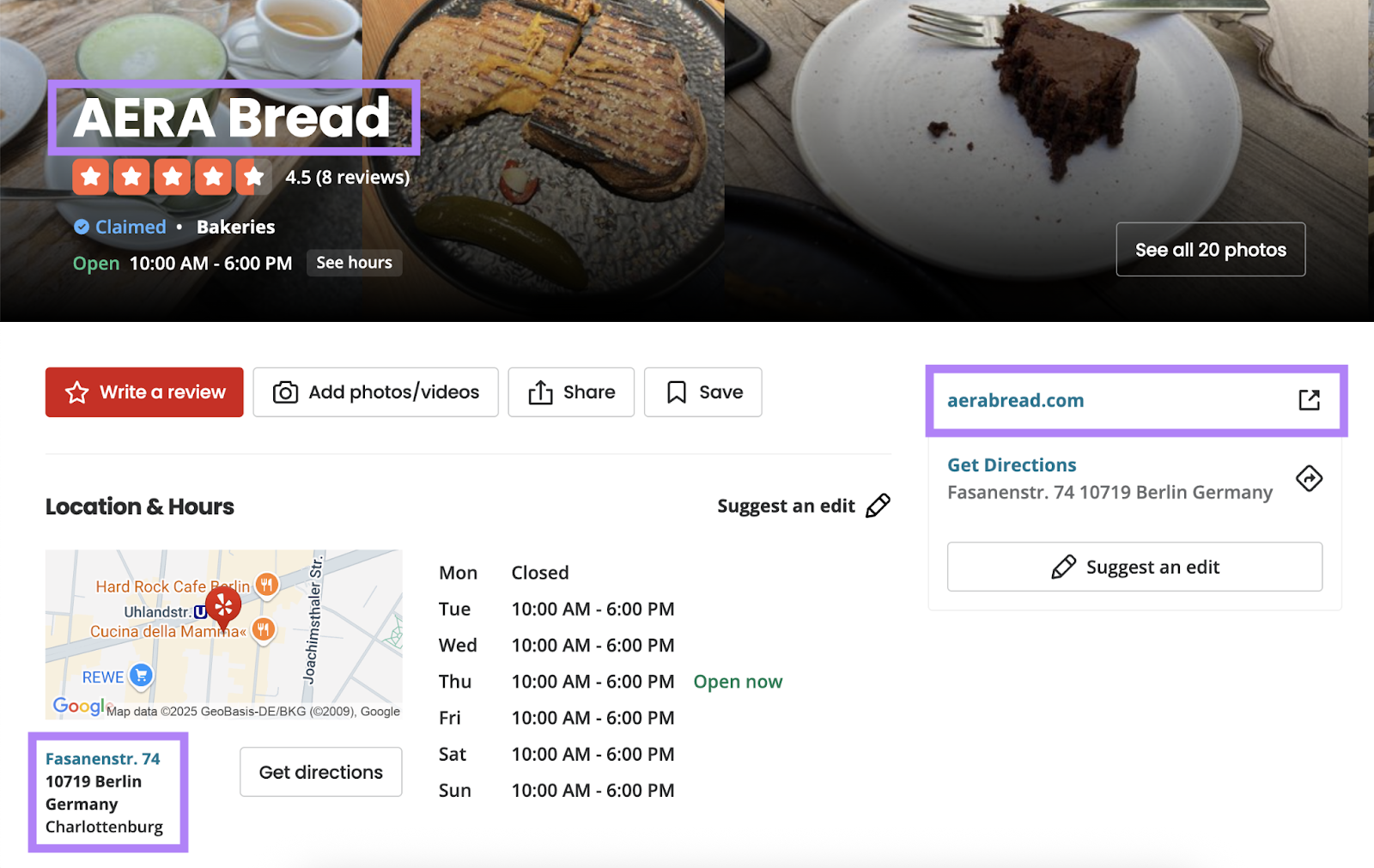
By the end of this article, you’ll understand exactly how to build local citations for a small business.
But let’s first go over why citations matter in the first place.
Why Are Local Citations Important?
Local citations are important because they get your business in front of more potential customers, increase your visibility in local search results, and may boost the odds of being mentioned in AI tools like ChatGPT.
This allows customers to easily contact you and find key information about your business. And it may help you generate more business.
Shankar Subba, Head of SEO at WP Creative, shares how three relevant citations have helped one of their clients:
“Getting a dental clinic listed on the American Dental Association, Zocdoc, and Healthgrades brought actual bookings—not just ranking improvements.”
How to Build Local Citations
Create Listings in Authoritative Directories
Creating social media profiles and listing your business in high-authority directories helps prospects find you and increases your chances of search engines and AI tools displaying correct information about you.
Create these citations:
- Google Business Profile (GBP)
- Apple Business Connect
- Bing Places for Business
- Social media profiles (Facebook, Instagram, TikTok, Pinterest, X, etc.)
- Better Business Bureau
- ChamberofCommerce.com
- Yellow Pages
- Yelp
- Foursquare
Here’s an example of how to create a listing on Yelp.
Go to Yelp for Business and create a free account by entering your first name, last name, and email address. And set a password.
Click “Create a free business account.”
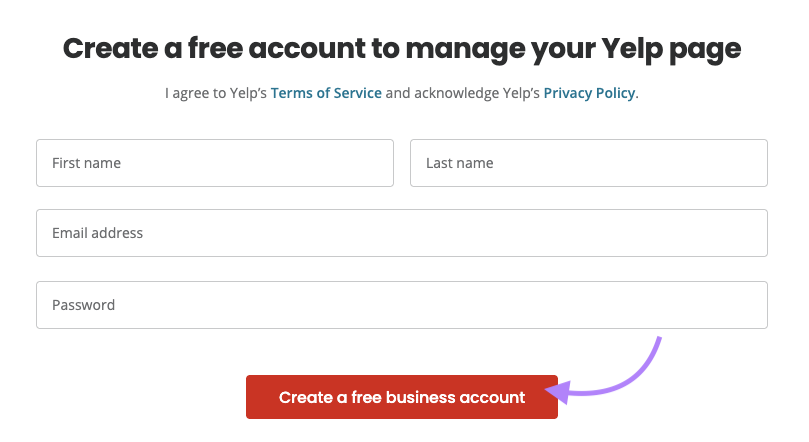
Enter your business name and click “Add business with this name.”
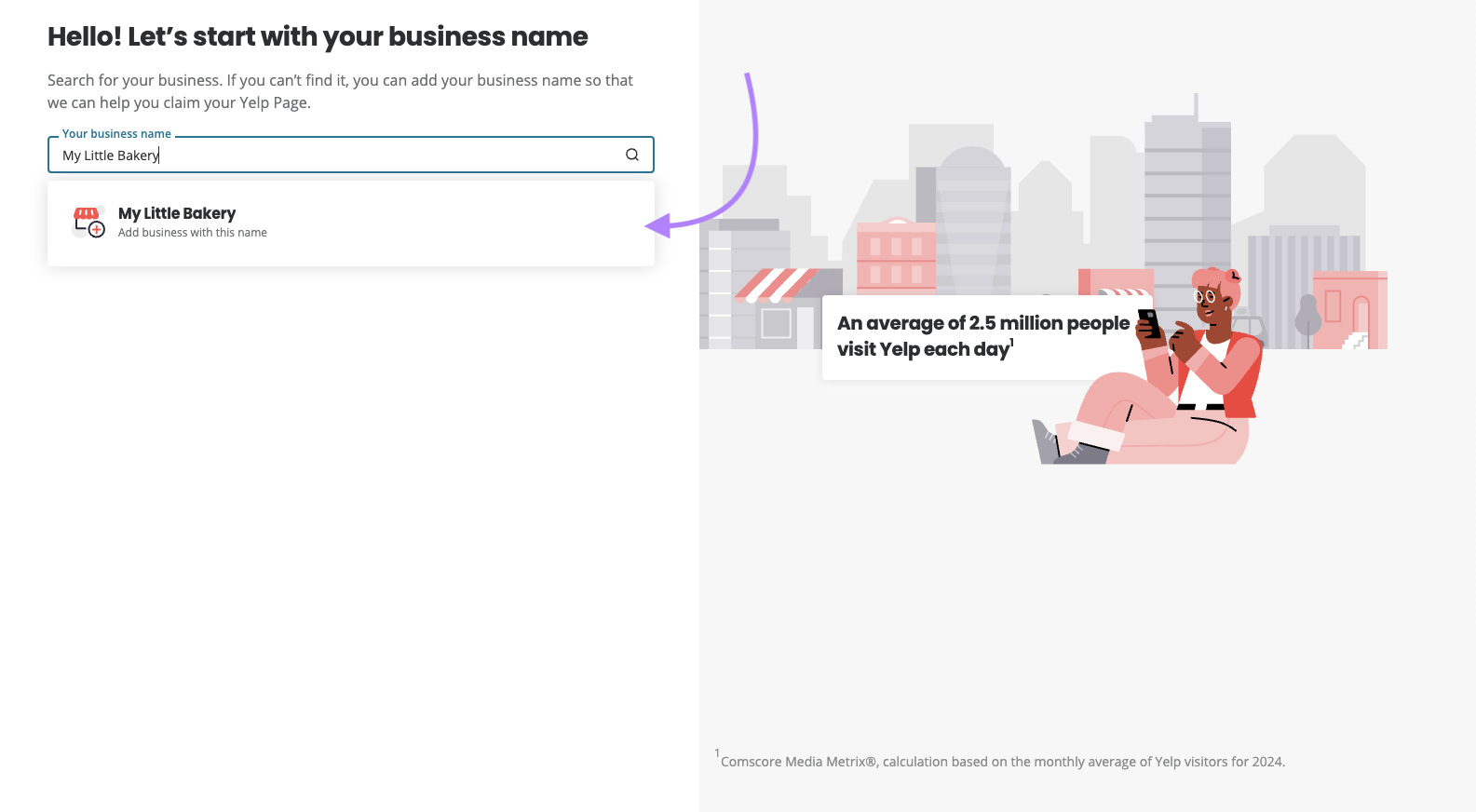
Add your business’s phone number. Click “Continue.”
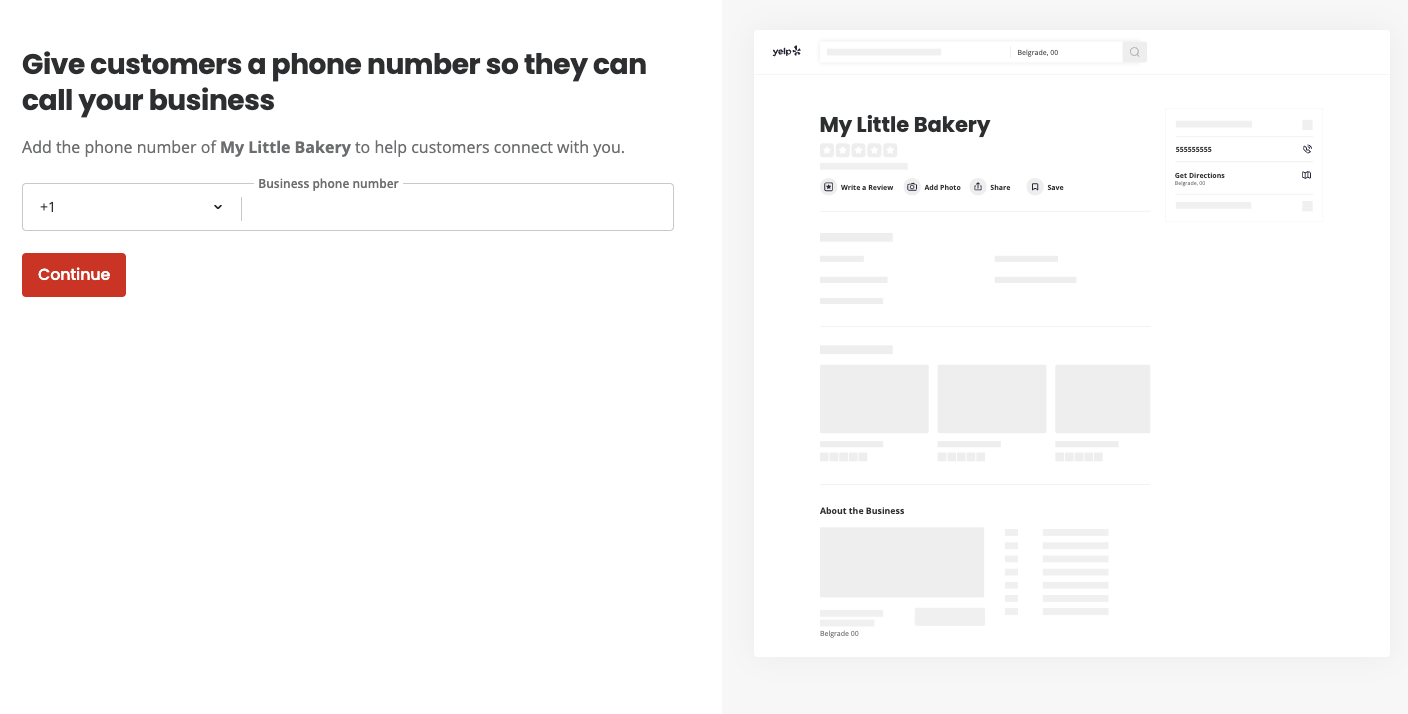
Add your business categories. Click “Continue.”
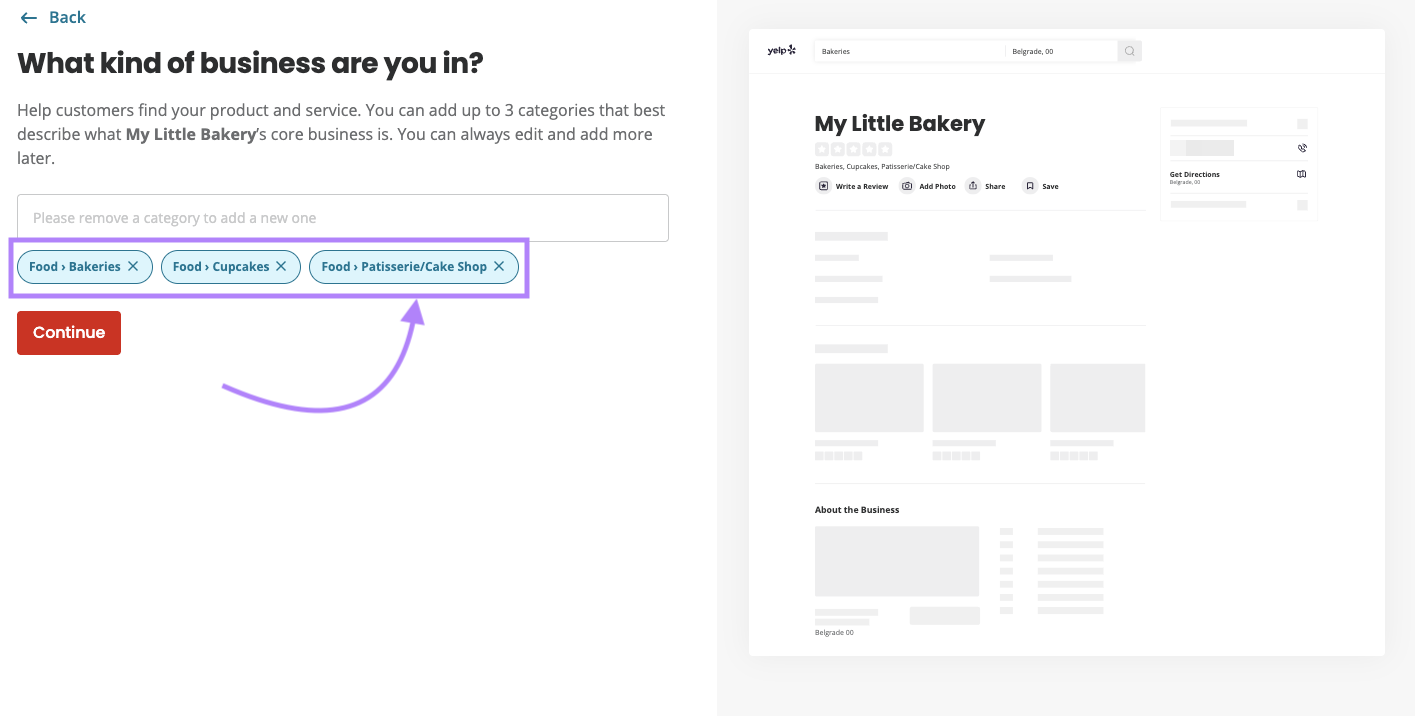
Enter your business’s address and share how many locations you have. Click “Continue.”
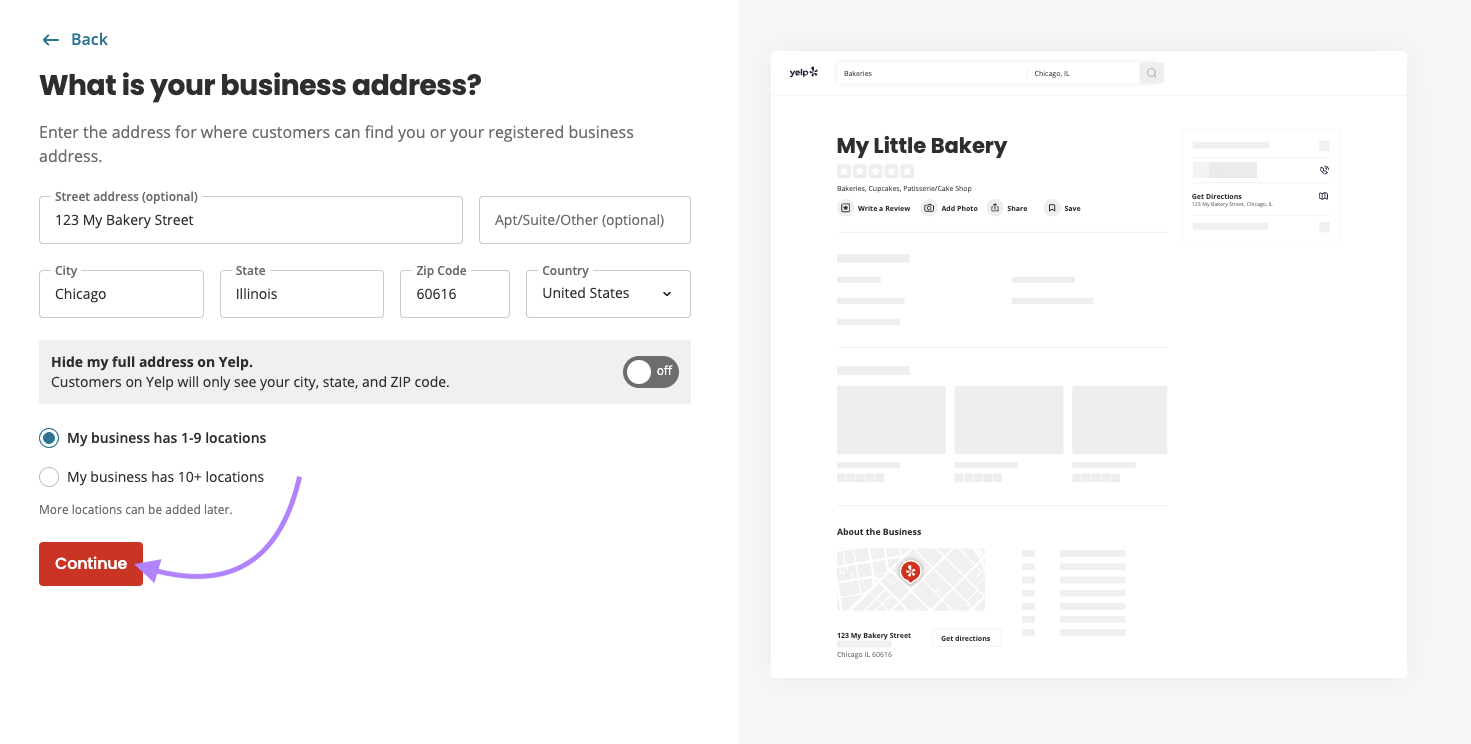
Finally, claim your listing by either answering a call from your business phone number or receiving a text message with a verification code.
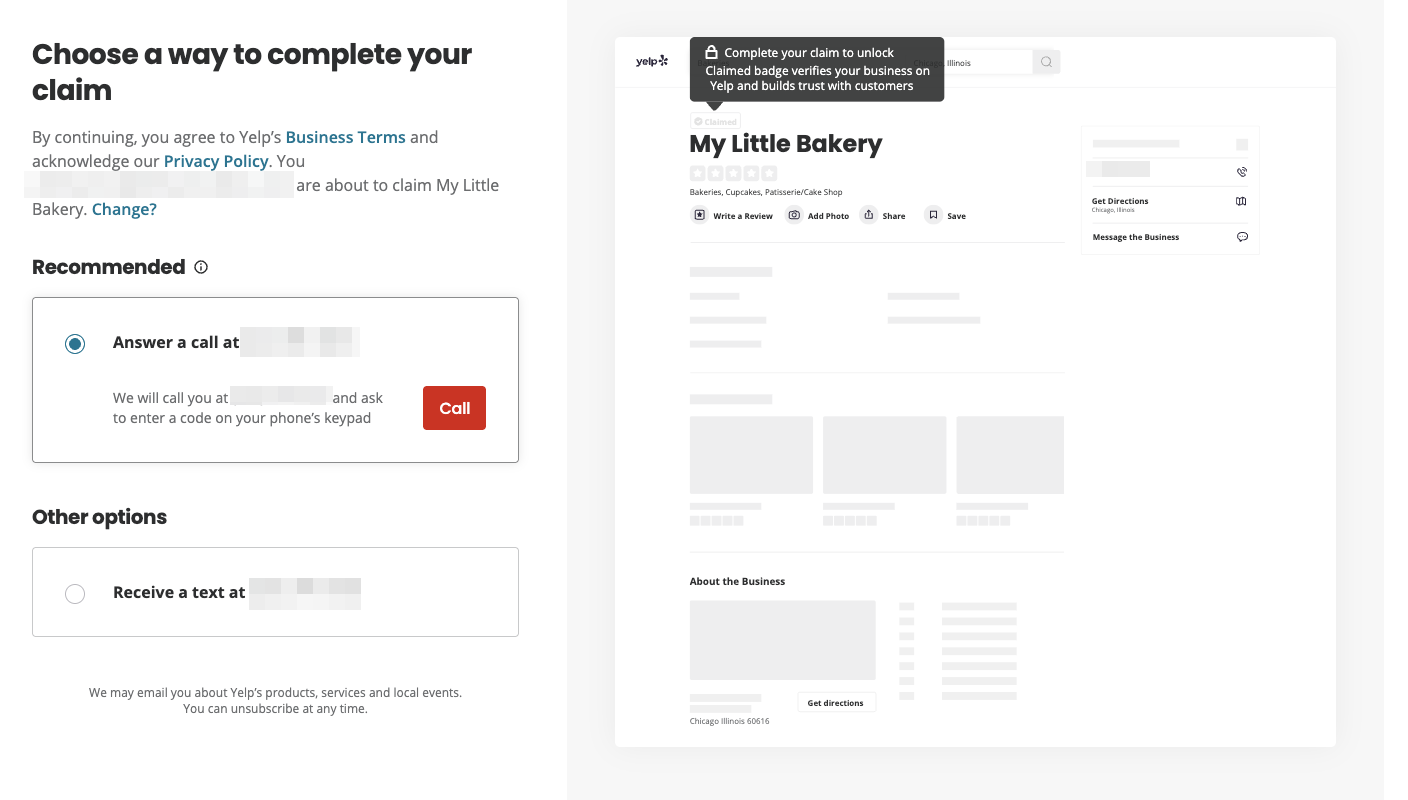
After you claim the listing, it’ll be live. And you’ll be able to add additional information like images, website, description, and more.
Even though the steps may vary from directory to directory, you’ll need to go through a similar process for each listing you create.
Or use the Listing Management tool to automate the entire process of maintaining accurate information across listings.
Search for your business name and select it from the drop-down list.
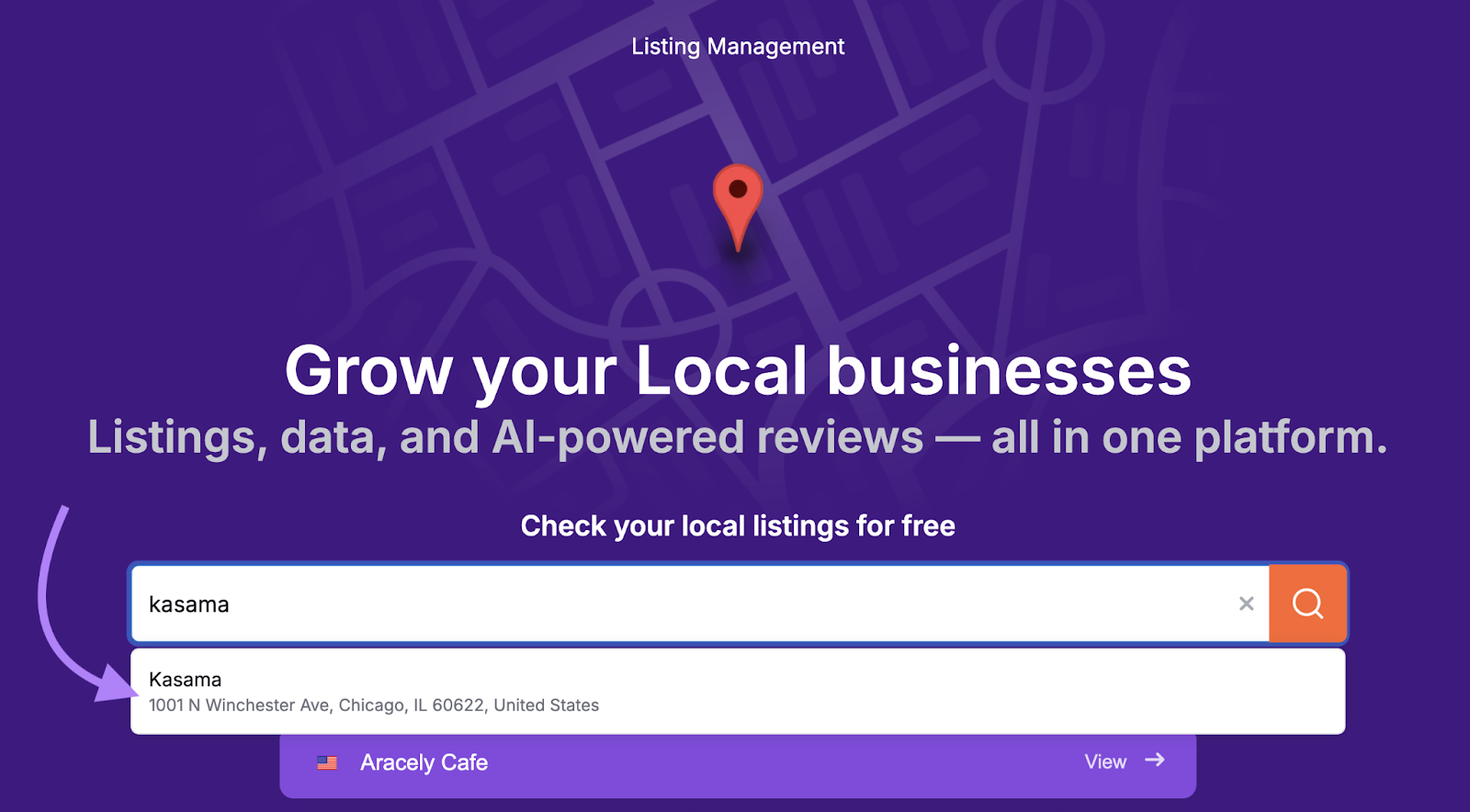
The tool will analyze your business’s online presence and provide you with a broad overview.
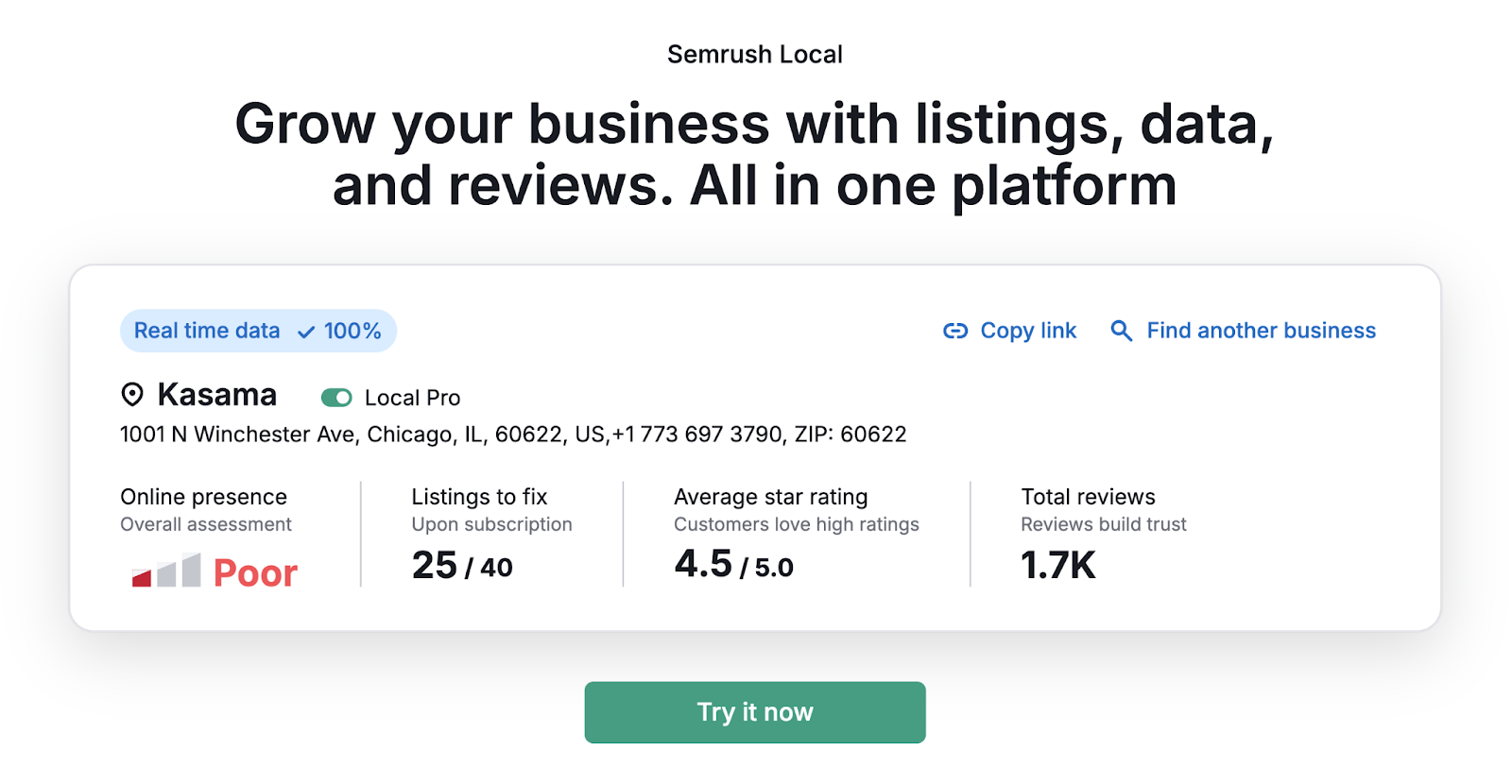
Scroll down to see all mentions of your business with the status of each listing, including potential issues and missed opportunities.
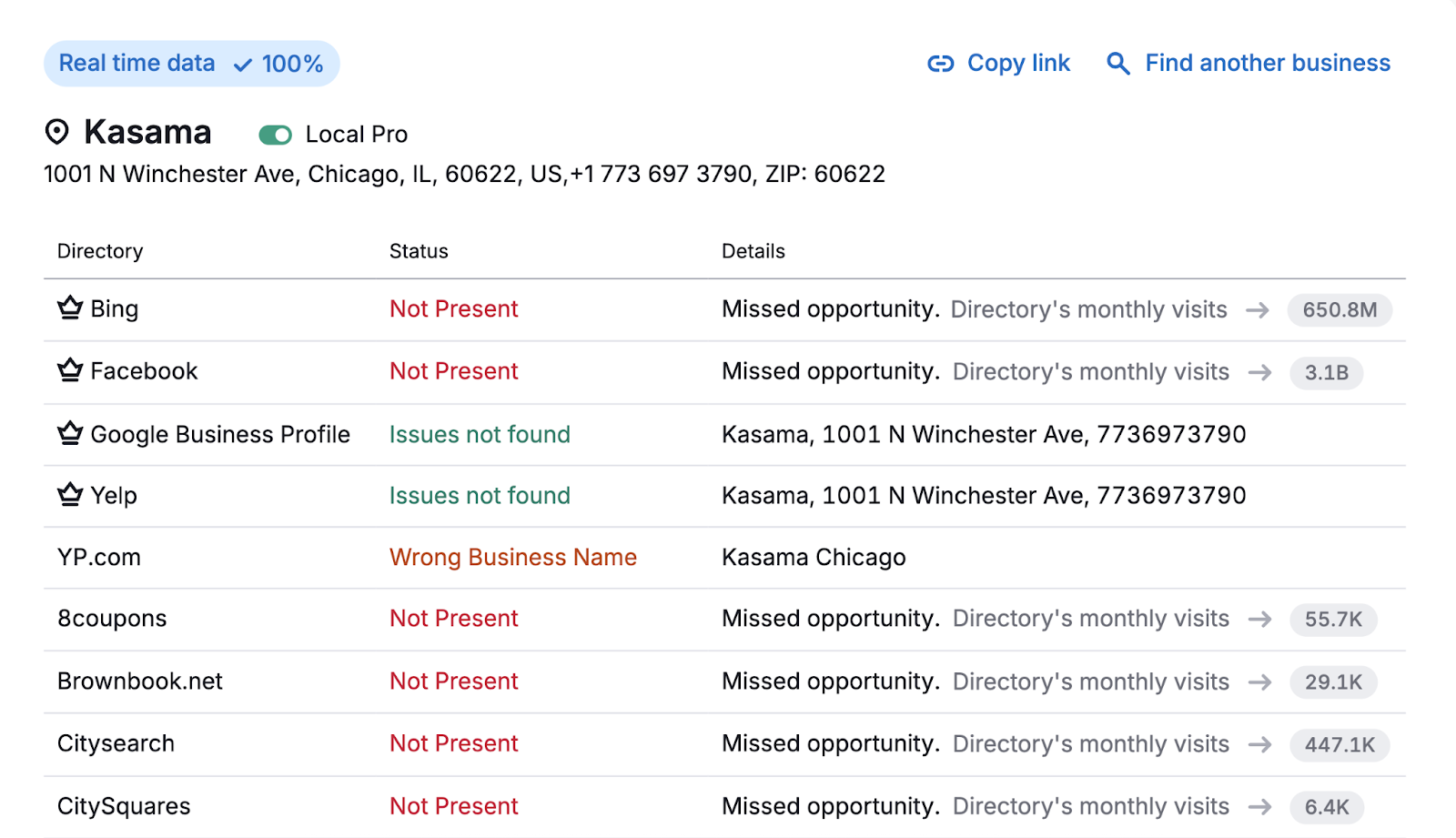
Click “Try it now” to sign up for a plan.
Then, you can finish the setup manually or using your Google account. Once you do, the tool will distribute your information across listings.
When the tool finishes, you’ll be able to see the status of all your listings. And you can even edit your business information directly within the tool.
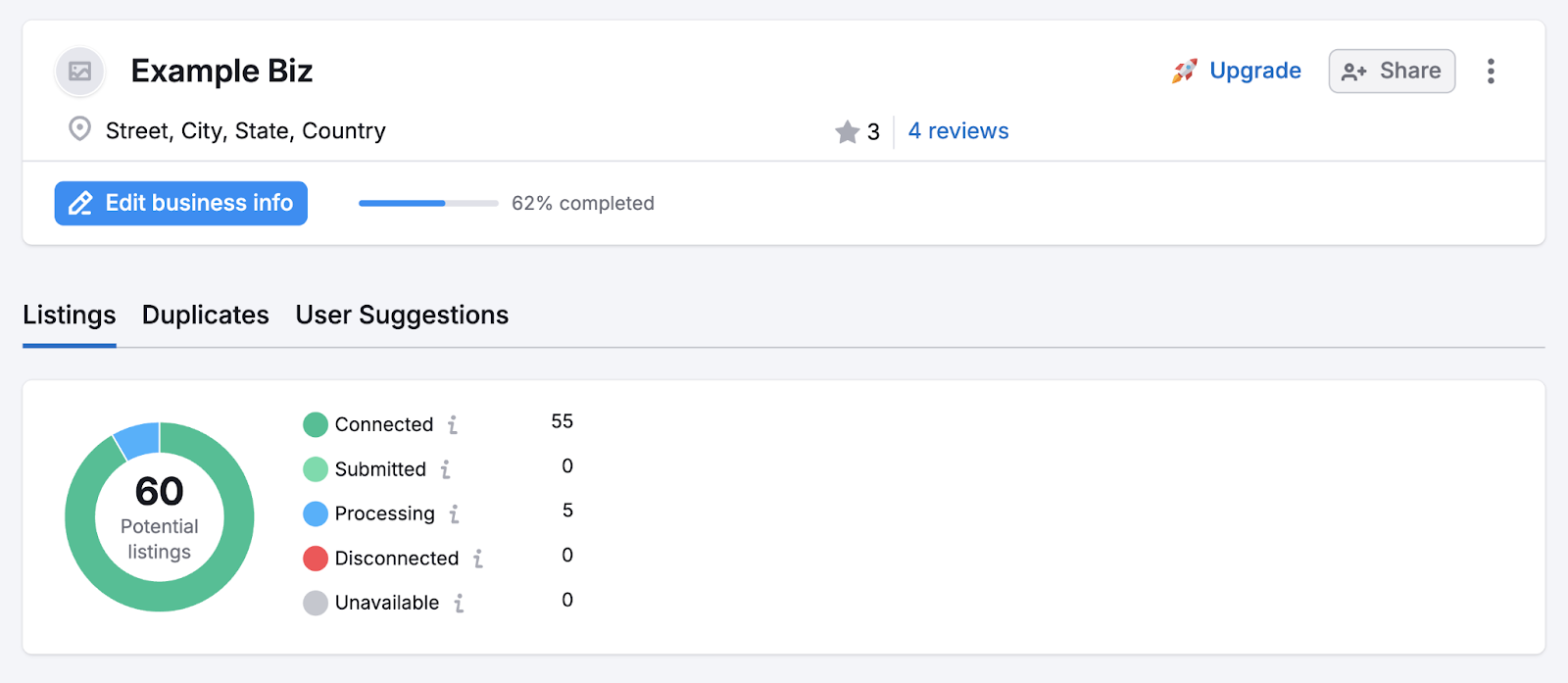
Get Industry-Specific Listings
Creating listings on websites in your niche is another good way to increase visibility and help you get more customers.
For small businesses, building citations on highly specific websites can sometimes have a greater impact than trying to get listed in every possible directory.
Let’s look at some websites that are more niche and which industries they cater to:
| Platform | Industry |
| Angi (formerly Angie’s List) | Home services (plumbers, electricians, landscapers, etc.) |
| Cars.com | Automotive (car sales, dealerships, service and repairs, etc.) |
| Avvo | Lawyers and legal firms |
| Healthgrades | Healthcare professionals |
| American Dental Association | Dental professionals in the U.S. |
| Care.com | Caregiving, babysitting, and senior care |
| Tripadvisor | Travel and hospitality businesses |
| WeddingWire | Wedding businesses |
| Realtor.com | Real estate businesses and professionals |
| Capterra | Software |
Even though these sites are niche-specific, they can provide a lot of visibility. And you’ll probably find many relevant options for your business while building your local citations in well-known directories.
Maurizio Petrone, Founder of PressHERO, shares his approach to building citations for healthcare clients:
“We focus on building citations through local health insurance provider directories. While this approach is specific to medical practices, it's proven extremely effective—one client saw a 40% increase in local pack appearances after implementing this.”
Recreate Your Competitors’ Citations
Checking your competitors’ citations uncovers industry- and location-specific opportunities your competitors are using—opportunities you can also pursue.
One way to find these citations is by using Google search operators, which could look something like this:
“[competitor’s business name]” -site:[competitor’s URL] -site:instagram.com/[competitor’s Instagram handle]”
These operators let you find local citations for your competitor that are outside of their website and social media platforms. And then replicate them.
Here’s an example of a search for a local bakery in Berlin that allowed us to find a site called Creme Guides. Which lists local businesses in major European travel destinations.
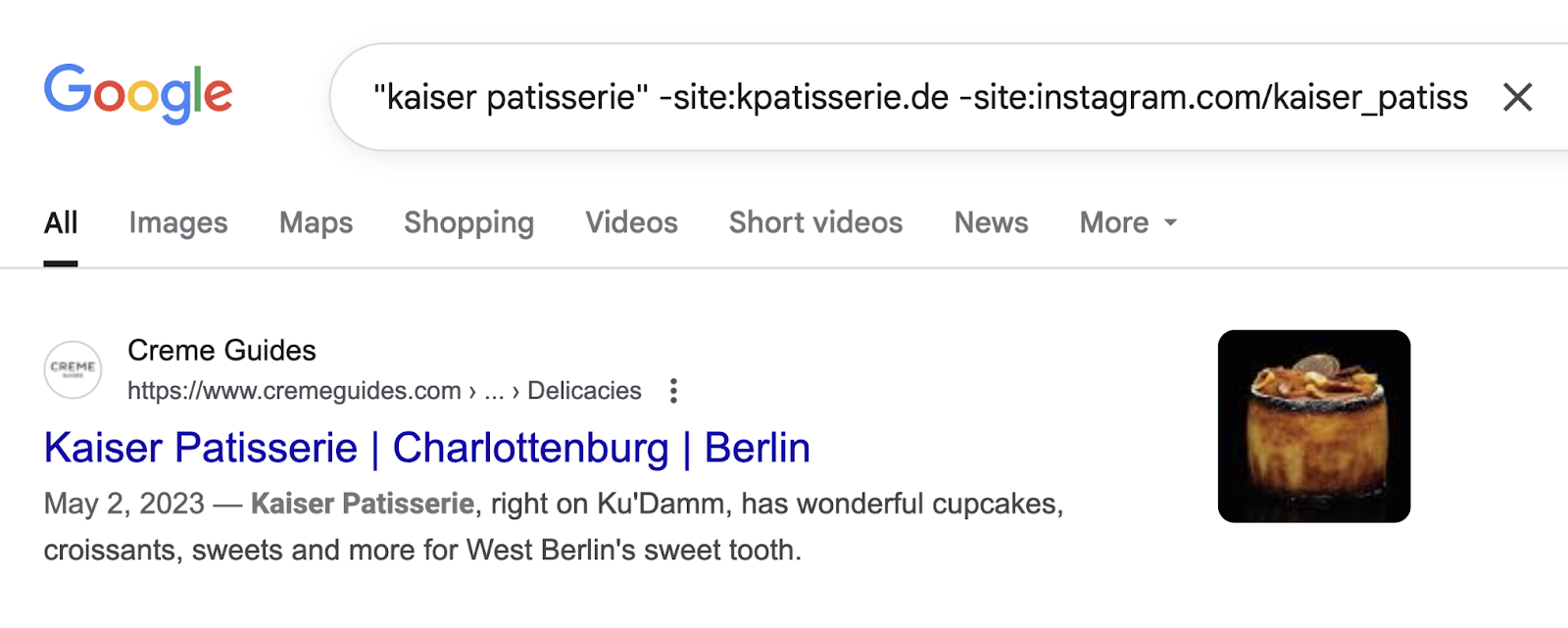
Another way to check competitors’ citations is by looking at who links to them using the Backlink Gap tool.
Enter your domain and up to four competitors. Then click “Find prospects.”
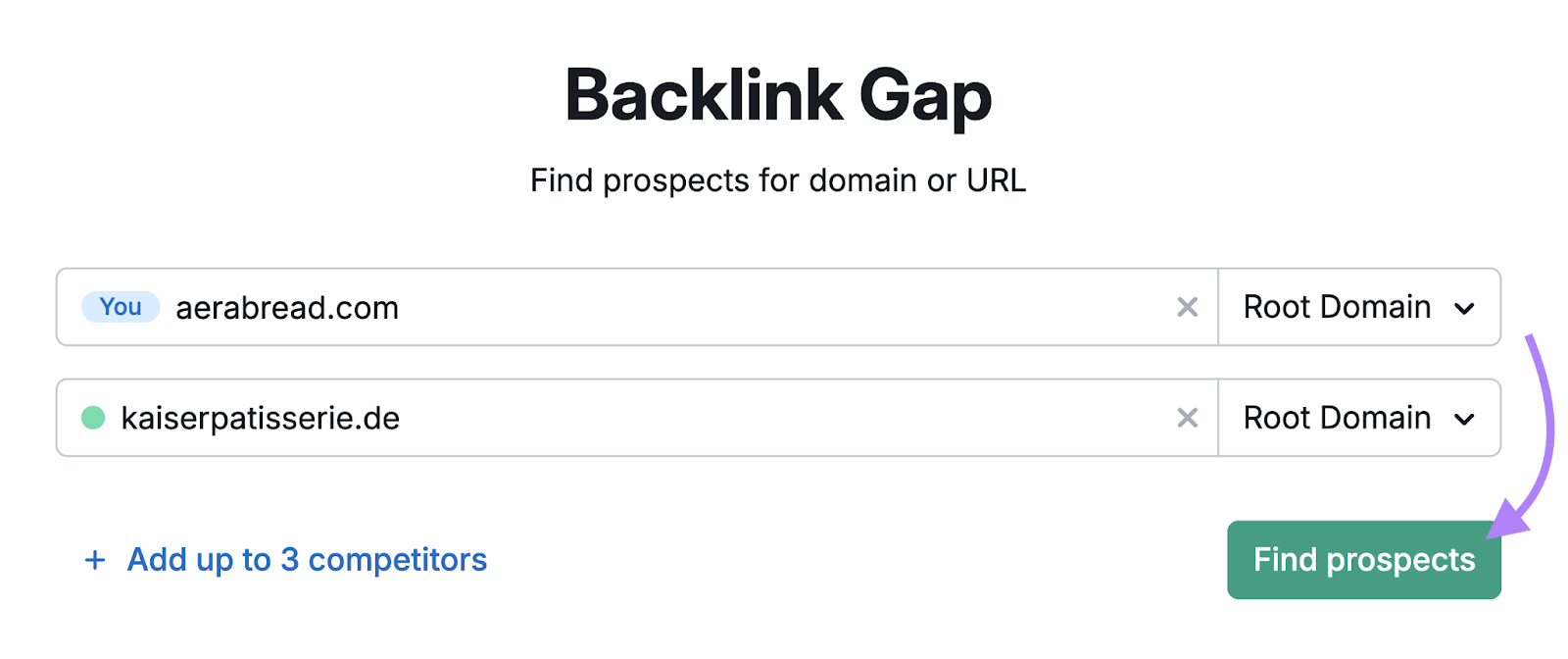
You’ll get a list of sites linking to your competitors but not to you.
Many of the results will likely be from articles. But there are often citation opportunities if you look closely.
In this example, we’ve uncovered two location-specific directories where this local business can get listed.

Get Featured in Local Associations’ Member Spotlights
Member spotlights are newsletters and blog posts that local associations send to their members and subscribers. These spotlights typically feature the key business details, along with an interview of the business owner.
Here’s an example from Malverne Chamber of Commerce:
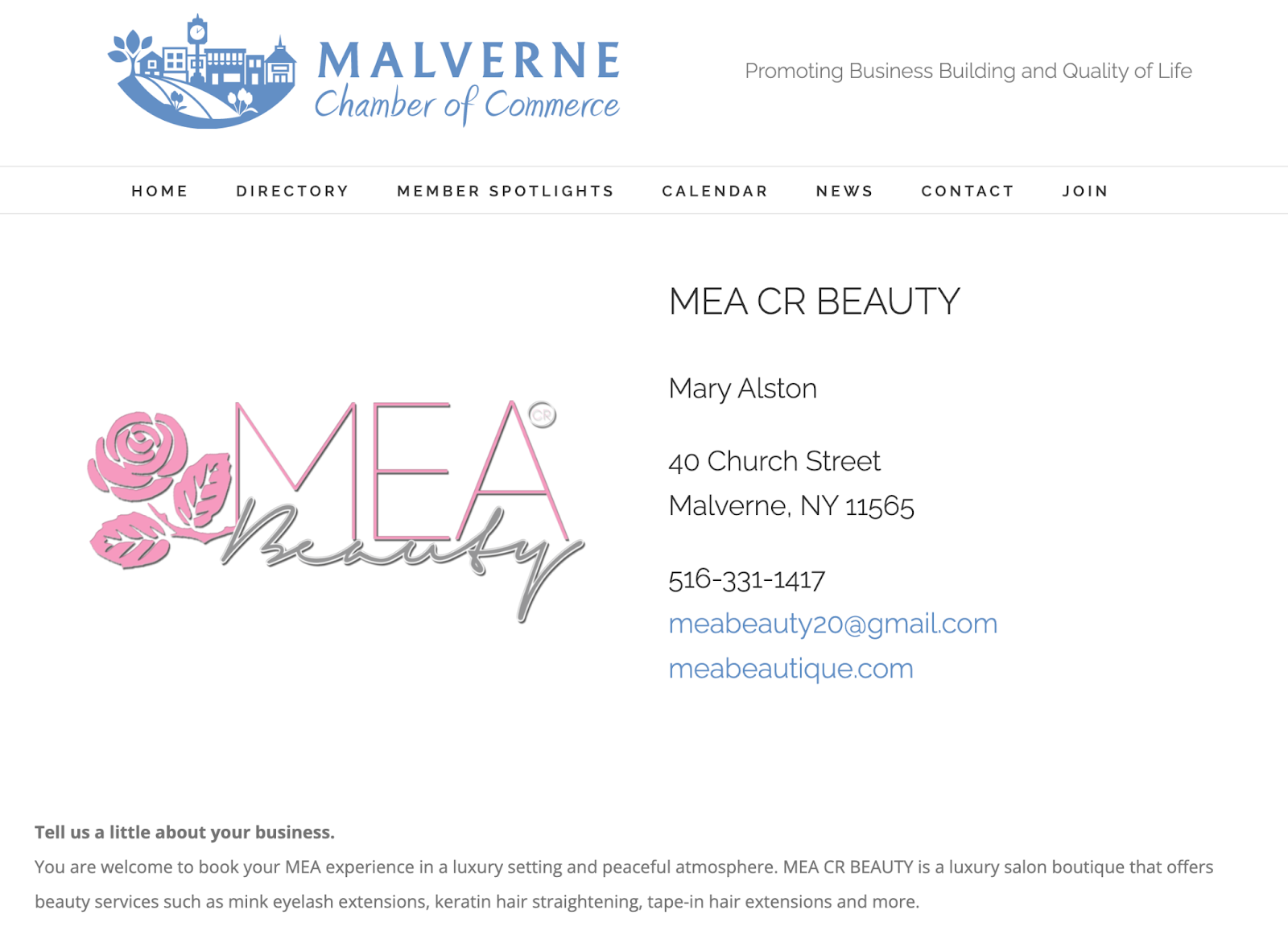
Maurizio shares that member spotlight programs are one of his favorite approaches to building local citations. Because these mentions help them get their clients in front of their target audience.
“We've found that getting featured in monthly member spotlights of industry-specific local associations often creates valuable citations. For instance, I helped a local restaurant gain citations from the state restaurant association, local chamber of commerce, and downtown business association—all through their member highlight programs.”
Getting featured in these member highlights programs is sometimes as simple as applying through a form via their newsletter or on their site. Like this one from the Malverne Chamber of Commerce:
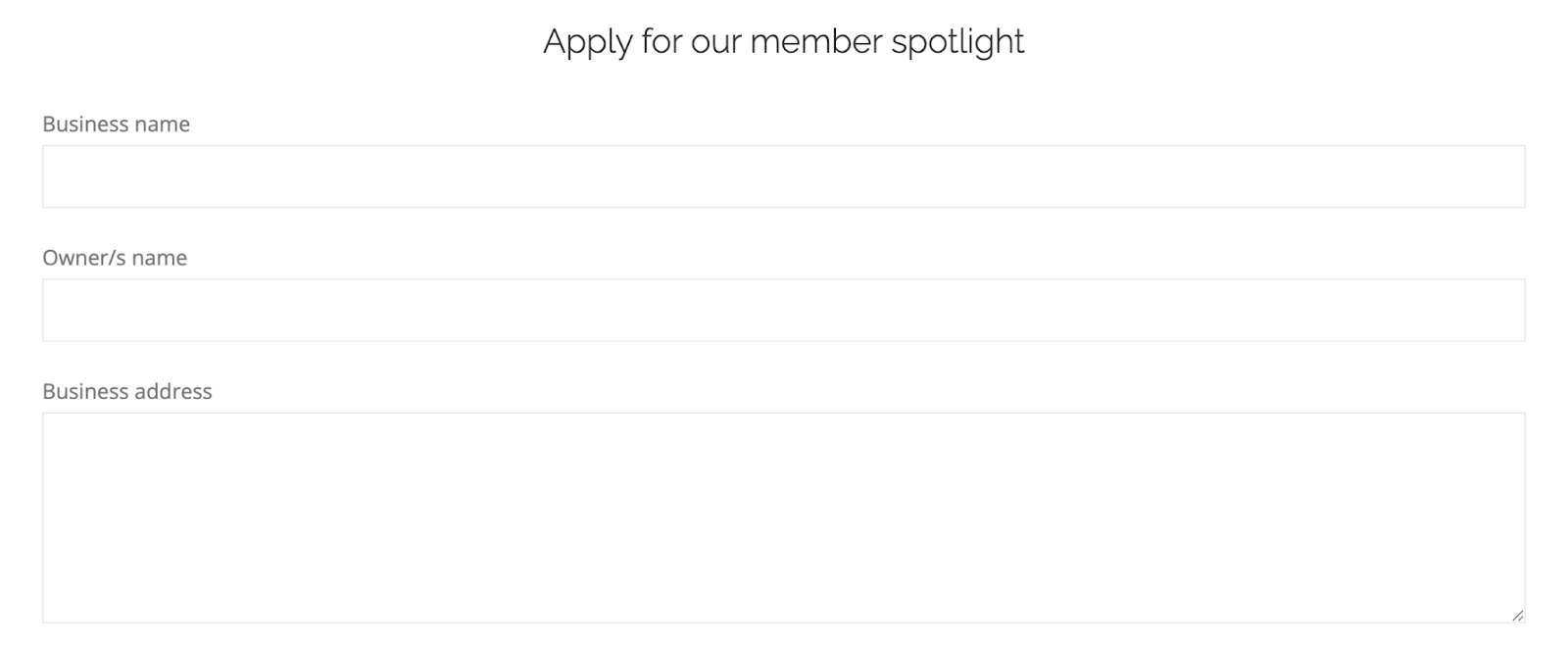
Automatically Build and Manage Your Local Citations
Managing your local citations is an ongoing process that’s essential for supporting your local SEO efforts and attracting customers interested in your products or services.
And if you use Listing Management, you can automate a large portion of the process.
Sign up today to find opportunities for improving your local visibility.


